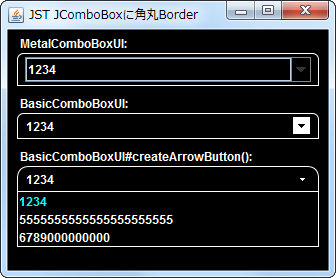Swing/RoundedComboBox のバックアップ(No.3)
- バックアップ一覧
- 差分 を表示
- 現在との差分 を表示
- 現在との差分 - Visual を表示
- ソース を表示
- Swing/RoundedComboBox へ行く。
- 1 (2012-04-24 (火) 15:35:34)
- 2 (2012-06-30 (土) 04:05:28)
- 3 (2012-07-02 (月) 17:42:53)
- 4 (2012-12-04 (火) 19:15:55)
- 5 (2012-12-12 (水) 19:04:23)
- 6 (2013-08-17 (土) 15:45:08)
- 7 (2014-11-22 (土) 03:59:58)
- 8 (2014-11-26 (水) 02:28:20)
- 9 (2015-03-05 (木) 00:34:34)
- 10 (2016-01-16 (土) 01:52:31)
- 11 (2016-01-19 (火) 16:38:41)
- 12 (2017-06-29 (木) 12:59:06)
- 13 (2018-02-24 (土) 19:51:30)
- 14 (2018-06-29 (金) 14:18:12)
- 15 (2018-11-09 (金) 17:07:45)
- 16 (2020-05-15 (金) 02:43:42)
- 17 (2021-11-07 (日) 05:30:03)
- 18 (2025-01-03 (金) 08:57:02)
- 19 (2025-01-03 (金) 09:01:23)
- 20 (2025-01-03 (金) 09:02:38)
- 21 (2025-01-03 (金) 09:03:21)
- 22 (2025-01-03 (金) 09:04:02)
- 23 (2025-06-19 (木) 12:41:37)
- 24 (2025-06-19 (木) 12:43:47)
TITLE:JComboBoxの角を丸める
Posted by aterai at 2012-04-23
JComboBoxの角を丸める
JComboBoxの左上、右上の角を丸めるBorderを設定します。
- &jnlp;
- &jar;
- &zip;
サンプルコード
class RoundedCornerBorder2 extends AbstractBorder {
@Override public void paintBorder(
Component c, Graphics g, int x, int y, int width, int height) {
Graphics2D g2 = (Graphics2D)g.create();
int r = 12;
int w = width - 1;
int h = height - 1;
Path2D.Float p = new Path2D.Float();
p.moveTo(x, y + h);
p.lineTo(x, y + r);
p.quadTo(x, y, x + r, y);
p.lineTo(x + w - r, y);
p.quadTo(x + w, y, x + w, y + r);
p.lineTo(x + w, y + h);
p.closePath();
Area round = new Area(p);
Container parent = c.getParent();
if(parent!=null) {
g2.setColor(parent.getBackground());
Area corner = new Area(new Rectangle2D.Float(x, y, width, height));
corner.subtract(round);
g2.fill(corner);
}
g2.setPaint(c.getForeground());
g2.draw(round);
g2.dispose();
}
@Override public Insets getBorderInsets(Component c) {
return new Insets(4, 8, 4, 8);
}
@Override public Insets getBorderInsets(Component c, Insets insets) {
insets.left = insets.right = 8;
insets.top = insets.bottom = 4;
return insets;
}
}
解説
上記のサンプルでは、Path2D#lineTo, Path2D#quadTo を使ってかまぼこ型の図形を作成し、JComboBoxのBorderに設定しています。
以下のような方法でも、かまぼこ型の図形を作成することができます。
Area round = new Area(new RoundRectangle2D.Float(x, y, width-1, height-1, r, r));
Rectangle b = round.getBounds();
b.setBounds(b.x, b.y + r, b.width, b.height - r);
round.add(new Area(b));
- 上: MetalComboBoxUI
- BasicComboBoxUIを設定
の元々のBorderが内側に表示されたままになる
- 中: BasicComboBoxUI
- RoundRectangle2D に、下の角を上書きするような矩形を追加して作成
- UIManager.put("ComboBox.foreground", color)などで、JComboBoxの色を変更しているが、ArrowButtonの色がうまく変更できない
- JComboBoxのBorderを変更する
- 下: BasicComboBoxUI#createArrowButton()
- BasicComboBoxUI#createArrowButton()をオーバーライドして、ArrowButtonの背景色などを変更
メモ: これらの方法で、角丸のJComboBoxが作成できるのは、BasicLookAndFeelとWindowsLookAndFeelの場合のみ?
参考リンク
コメント
- 編集可不可の切り替えと、WindowsLnFに適用したサンプルを追加 -- aterai