Swing/JWindowFocus のバックアップ(No.3)
- バックアップ一覧
- 差分 を表示
- 現在との差分 を表示
- 現在との差分 - Visual を表示
- ソース を表示
- Swing/JWindowFocus へ行く。
- category: swing folder: JWindowFocus title: JWindow内にフォーカス可能なコンポーネントを配置する tags: [JWindow, Focus, JFrame, JPopupMenu] author: aterai pubdate: 2021-02-22T08:23:09+09:00 description: JWindowや装飾なしのJFrame、JPopupMenuなどにフォーカス可能なコンポーネントを配置するテストを実行します。 image: https://drive.google.com/uc?id=1tjnD9mtXy7CD07S9aW8kNU7FyC25yk00
概要
JWindowや装飾なしのJFrame、JPopupMenuなどにフォーカス可能なコンポーネントを配置するテストを実行します。
Screenshot
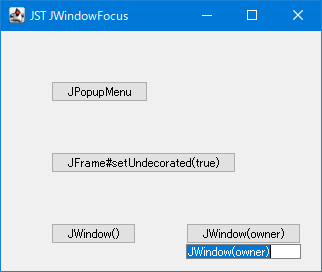
Advertisement
サンプルコード
JButton button4 = new JButton("JWindow(owner)");
button4.addActionListener(e -> {
JButton b = (JButton) e.getSource();
resetEditor(editor, b);
Point p = b.getLocation();
p.y += b.getHeight();
SwingUtilities.convertPointToScreen(p, b.getParent());
Window window = new JWindow(SwingUtilities.getWindowAncestor(b));
window.setFocusableWindowState(true);
window.setModalExclusionType(Dialog.ModalExclusionType.APPLICATION_EXCLUDE);
// window.setAlwaysOnTop(true);
window.add(editor);
window.pack();
window.setLocation(p);
window.setVisible(true);
editor.requestFocusInWindow();
});
解説
JPopupMenuJPopupMenu内にフォーカス可能なコンポーネントとしてJTextAreaを配置- 親
JFrameのタイトルバーなどをクリックすると自動的にJPopupMenuが非表示になる JPopupMenu内に配置した子コンポーネントのJTextAreaからJPopupMenuが開けない- 親
JFrame内にポップアップするLightWeightPopupでJPopupMenu#pack()を実行すると子のJTextAreaからフォーカスが移動してしまうのでJTextArea#requestFocusInWindow()で再設定する必要がある - 親
JFrame外にポップアップするHeavyWeightPopupでJPopupMenu#pack()を実行すると一瞬親JFrameタイトルバーの描画などが乱れる
button1.addActionListener(e -> {
JButton b = (JButton) e.getSource();
resetEditor(editor, b);
JPopupMenu popup = new JPopupMenu();
popup.setBorder(BorderFactory.createEmptyBorder());
popup.add(editor);
popup.pack();
Point p = b.getLocation();
p.y += b.getHeight();
popup.show(this, p.x, p.y);
editor.requestFocusInWindow();
});
JFrame#setUndecorated(true)JFrame#setUndecorated(true)でタイトルバーなどの装飾を非表示にしたJFrameにフォーカス可能なコンポーネントとしてJTextAreaを配置- 親
JFrameがアクティブWindowでなくなるためグローバルフォーカスが外れて親JFrameのタイトルバーの描画などが変化する JTextArea外をクリックして編集終了と合わせてJFrameを閉じる場合、親JFrameにMouseListenerやComponentListenerを追加する必要がある- 親
JFrameのタイトルバーをクリックしてもそのイベントを取得する方法がない?ため、その動作でJTextAreaを閉じることができない
- 親
JButton button2 = new JButton("JFrame#setUndecorated(true)");
button2.addActionListener(e -> {
JButton b = (JButton) e.getSource();
resetEditor(editor, b);
JFrame window = new JFrame();
window.setUndecorated(true);
window.setAlwaysOnTop(true);
window.add(editor);
window.pack();
Point p = b.getLocation();
p.y += b.getHeight();
SwingUtilities.convertPointToScreen(p, b.getParent());
window.setLocation(p);
window.setVisible(true);
editor.requestFocusInWindow();
});
JWindow()JWindowにフォーカス可能なコンポーネントとしてJTextAreaを配置- 親
JFrameを指定していないので非表示のJFrameが親フレームになり、JWindowに配置したコンポーネントがフォーカスを取得できない JWindow#setFocusableWindowState(true)を指定しても効果がない?- 非表示の
JFrameが別途表示された後(このサンプルではbutton2やbutton4が実行された後)ならマウスでJTextAreaの文字列を選択することなどが可能になる
JButton button3 = new JButton("JWindow()");
button3.addActionListener(e -> {
JButton b = (JButton) e.getSource();
resetEditor(editor, b);
Window window = new JWindow();
window.setFocusableWindowState(true);
window.setAlwaysOnTop(true);
window.add(editor);
window.pack();
Point p = b.getLocation();
p.y += b.getHeight();
SwingUtilities.convertPointToScreen(p, b.getParent());
window.setLocation(p);
window.setVisible(true);
editor.requestFocusInWindow();
});
JWindow(owner)- 表示中の親
JFrameを所有フレームにしてJWindowを作成し、これにフォーカス可能なコンポーネントとしてJTextAreaを配置 - 親
JFrameがアクティブWindowのままになるのでそのタイトルバーの描画などは変化しない JTextArea外をクリックして編集終了と合わせてJWindowを閉じる場合、親JFrameにMouseListenerやComponentListenerを追加する必要がある- 装飾なしの
JFrameと同様に親JFrameのタイトルバーをクリックしてもそのイベントを取得する方法がない?ため、その動作でJTextAreaを閉じることができない
- 装飾なしの
- 表示中の親
参考リンク
- How to Use the Focus Subsystem (The Java™ Tutorials > Creating a GUI With JFC/Swing > Using Other Swing Features)
- JTextAreaとJFrameで幅固定、文字列の折り返し、親枠外まで高さ拡大可能なセルエディタを作成する