Swing/HonorDisplayProperties のバックアップ(No.3)
- バックアップ一覧
- 差分 を表示
- 現在との差分 を表示
- 現在との差分 - Visual を表示
- ソース を表示
- Swing/HonorDisplayProperties へ行く。
- 1 (2015-08-31 (月) 04:08:41)
- 2 (2015-08-31 (月) 15:00:29)
- 3 (2015-09-01 (火) 01:28:29)
- 4 (2017-04-04 (火) 14:13:45)
- 5 (2017-04-08 (土) 18:31:15)
- 6 (2018-03-27 (火) 15:12:45)
- 7 (2020-03-24 (火) 20:09:37)
- 8 (2021-09-30 (木) 09:46:41)
- 9 (2025-01-03 (金) 08:57:02)
- 10 (2025-01-03 (金) 09:01:23)
- 11 (2025-01-03 (金) 09:02:38)
- 12 (2025-01-03 (金) 09:03:21)
- 13 (2025-01-03 (金) 09:04:02)
- 14 (2025-06-19 (木) 12:41:37)
- 15 (2025-06-19 (木) 12:43:47)
- title: JEditorPaneに設定したフォントをHTMLテキストに適用する tags: [JEditorPane, HTMLEditorKit, Font, StyleSheet, HTML] author: aterai pubdate: 2015-08-31T03:59:20+09:00 description: HTMLEditorKitでbodyタグにデフォルトで指定されている文字サイズではなく、JEditorPaneに設定したフォントをHTMLテキストで使用します。
概要
HTMLEditorKitでbodyタグにデフォルトで指定されている文字サイズではなく、JEditorPaneに設定したフォントをHTMLテキストで使用します。
Screenshot
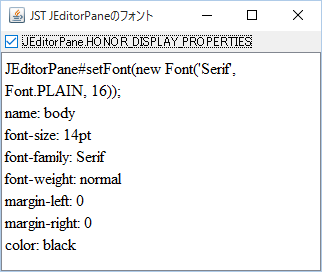
Advertisement
サンプルコード
editor.putClientProperty(JEditorPane.HONOR_DISPLAY_PROPERTIES, Boolean.TRUE);
解説
HTMLEditorKitのデフォルトスタイルシートでは、bodyタグにfont-size: 14ptなどが設定されており、これがHTMLテキストのデフォルト文字サイズになっているため、JEditorPane#setFont(new Font("Serif", Font.PLAIN, 16))でフォントを指定しても反映されません。JEditorPaneに設定されたフォントを使用する場合は、JEditorPane#putClientProperty(JEditorPane.HONOR_DISPLAY_PROPERTIES, Boolean.TRUE)としてコンポーネントのデフォルトのフォントを使用するように設定する必要があります。
bodyタグのスタイルを表示するサンプルコード- StyleSheet (Java Platform SE 8)のサンプルを参考
ただし、Style rule = styles.getStyle(name);は、コンパイルできない(Style rule = styles.getRule(name);の間違い?)JDK 1.8.0_60では正常???
StringBuilder buf = new StringBuilder(300);
HTMLEditorKit htmlEditorKit = (HTMLEditorKit) editor.getEditorKit();
StyleSheet styles = htmlEditorKit.getStyleSheet();
//System.out.println(styles);
Enumeration rules = styles.getStyleNames();
while (rules.hasMoreElements()) {
String name = (String) rules.nextElement();
if ("body".equals(name)) {
//Style rule = styles.getRule(name);
Style rule = styles.getStyle(name);
Enumeration sets = rule.getAttributeNames();
while (sets.hasMoreElements()) {
Object n = sets.nextElement();
buf.append(String.format("%s: %s<br />", n, rule.getAttribute(n)));
}
}
}
editor.setText(buf.toString());
- メモ:
JDK 1.8.0_60ではスクリーンショットのように自動的に折り返されるが、JDK 1.9.0-ea-b78では、水平スクロールバーが表示される?