Swing/FontCanDisplay のバックアップ(No.3)
- バックアップ一覧
- 差分 を表示
- 現在との差分 を表示
- 現在との差分 - Visual を表示
- ソース を表示
- Swing/FontCanDisplay へ行く。
- category: swing folder: FontCanDisplay title: FontがUnicodeコードポイントで指定した文字のグリフを持って表示可能か確認する tags: [Font] author: aterai pubdate: 2021-04-26T19:47:27+09:00 description: FontにUnicodeコードポイントで指定した文字のグリフが存在し、かつ表示可能か確認します。 image: https://drive.google.com/uc?id=1BR9NZACpykg8UXFiiAI7pFRE9UitBIbc
概要
FontにUnicodeコードポイントで指定した文字のグリフが存在し、かつ表示可能か確認します。
Screenshot
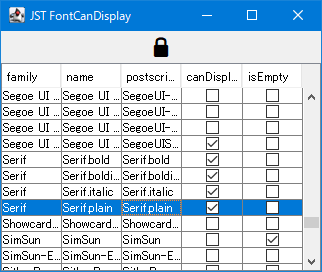
Advertisement
サンプルコード
int code = 0x1F512;
JLabel label = new JLabel(new String(Character.toChars(code)));
label.setFont(label.getFont().deriveFont(24f));
label.setHorizontalAlignment(SwingConstants.CENTER);
label.setVerticalAlignment(SwingConstants.CENTER);
String[] columnNames = {"family", "name", "postscript name", "canDisplay", "isEmpty"};
DefaultTableModel model = new DefaultTableModel(null, columnNames) {
@Override public boolean isCellEditable(int row, int column) {
return false;
}
@Override public Class<?> getColumnClass(int column) {
return column > 2 ? Boolean.class : String.class;
}
};
JTable table = new JTable(model);
Font[] fonts = GraphicsEnvironment.getLocalGraphicsEnvironment().getAllFonts();
Stream.of(fonts)
.map(f -> {
String txt = new String(Character.toChars(code));
FontRenderContext frc = getFontMetrics(f).getFontRenderContext();
return new Object[] {
f.getFamily(),
f.getName(),
f.getPSName(),
f.canDisplay(code),
f.createGlyphVector(frc, txt).getVisualBounds().isEmpty()
};
})
.forEach(model::addRow);
解説
上記のサンプルでは絵文字ロック🔒U+1F512がフォント一覧から選択したフォントで表示可能かをテストしています。
4列目:Font.canDisplay(int codePoint)- この
Fontに指定された文字のグリフが含まれているかどうかを調べる falseの場合フォントが指定するゲタ文字が表示される
- この
5列目:GlyphVector#getVisualBounds()#isEmpty()- グリフのサイズが
0かを調べる - 日本語環境の
Ubuntu 29.04でフォントをSerifに指定するとFont.canDisplay(int codePoint)はtrueになるが、GlyphVector#getVisualBounds()はサイズ0で絵文字が表示されない場合がある?
- グリフのサイズが