Swing/RowSorterPopupMenu のバックアップ(No.27)
- バックアップ一覧
- 差分 を表示
- 現在との差分 を表示
- 現在との差分 - Visual を表示
- ソース を表示
- Swing/RowSorterPopupMenu へ行く。
- 1 (2010-07-27 (火) 08:35:20)
- 2 (2011-06-05 (日) 02:43:47)
- 3 (2013-01-03 (木) 14:16:15)
- 4 (2013-03-16 (土) 03:03:17)
- 5 (2013-03-18 (月) 02:23:04)
- 6 (2013-03-29 (金) 07:44:06)
- 7 (2013-03-29 (金) 17:13:05)
- 8 (2013-03-31 (日) 17:37:14)
- 9 (2013-03-31 (日) 18:39:02)
- 10 (2013-04-02 (火) 22:33:32)
- 11 (2013-04-03 (水) 04:00:04)
- 12 (2013-04-05 (金) 09:20:43)
- 13 (2013-04-05 (金) 17:48:04)
- 14 (2013-04-06 (土) 05:10:49)
- 15 (2013-09-23 (月) 04:40:23)
- 16 (2015-01-21 (水) 18:38:07)
- 17 (2015-01-28 (水) 15:03:53)
- 18 (2015-03-27 (金) 21:45:53)
- 19 (2017-02-02 (木) 15:12:59)
- 20 (2017-12-20 (水) 16:38:51)
- 21 (2019-08-30 (金) 18:00:31)
- 22 (2019-12-17 (火) 13:55:43)
- 23 (2021-06-18 (金) 08:41:30)
- 24 (2025-01-03 (金) 08:57:02)
- 25 (2025-01-03 (金) 09:01:23)
- 26 (2025-01-03 (金) 09:02:38)
- 27 (2025-01-03 (金) 09:03:21)
- 28 (2025-01-03 (金) 09:04:02)
- 29 (2025-06-19 (木) 12:41:37)
- 30 (2025-06-19 (木) 12:43:47)
- category: swing
folder: RowSorterPopupMenu
title: JTableHeaderにJPopupMenuを追加してソート
tags: [JTable, JTableHeader, JPopupMenu, PopupMenuListener, TableRowSorter]
author: aterai
pubdate: 2009-12-07T14:24:46+09:00
description: JTableHeaderにJPopupMenuを追加してソートします。
image:
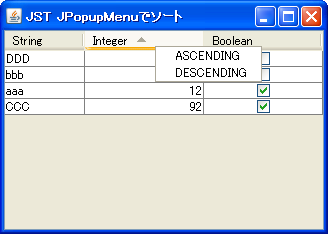
Summary
JTableHeaderにJPopupMenuを追加してソートします。
Screenshot
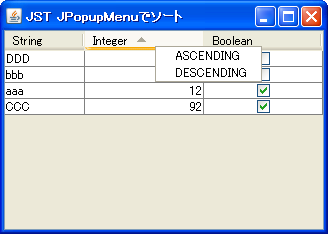
Advertisement
Source Code Examples
private class TablePopupMenu extends JPopupMenu {
private final List<SortAction> actions = Arrays.asList(
new SortAction(SortOrder.ASCENDING),
new SortAction(SortOrder.DESCENDING));
// new SortAction(SortOrder.UNSORTED));
public TablePopupMenu() {
super();
for (Action a: actions) {
add(a);
}
}
@Override public void show(Component c, int x, int y) {
if (c instanceof JTableHeader) {
JTableHeader header = (JTableHeader) c;
JTable table = header.getTable();
header.setDraggedColumn(null);
header.repaint();
table.repaint();
int i = table.convertColumnIndexToModel(header.columnAtPoint(new Point(x, y)));
if (i >= 0) {
actions.forEach(a -> a.setIndex(i));
super.show(c, x, y);
}
}
}
}
private class SortAction extends AbstractAction {
private final SortOrder dir;
private int index = -1;
public SortAction(SortOrder dir) {
super(dir.toString());
this.dir = dir;
}
public void setIndex(int index) {
this.index = index;
}
@Override public void actionPerformed(ActionEvent e) {
table.getRowSorter().setSortKeys(Arrays.asList(
new RowSorter.SortKey(index, dir)));
}
}
Explanation
上記のサンプルでは、マウスカーソルの下にあるJTableHeaderカラムをクリック(WindowsLookAndFeel:右クリック)してJPopupMenuを表示し、昇順か降順のJMenuItemを指定してのソートが可能になっています。デフォルトのカラム左クリックによるソートはTableRowSorter#toggleSortOrder(...)をオーバーライドして無効にしています。
ソートにJTableHeaderのフォーカスペイントをクリアするために以下のようなPopupMenuListenerを追加- 列を右クリックで表示範囲外までドラッグしてからリリースしてポップアップを開くと描画が乱れるので、
JPopupMenu#show(...)をオーバーライドしてドラッグ状態の解消、ヘッダ、テーブルの再描画を実行PopupMenuListenerを利用する場合はpopupMenuWillBecomeInvisibleではなくpopupMenuWillBecomeVisibleでも同様の処理を行う
JPopupMenu pop = new TablePopupMenu();
JTableHeader header = table.getTableHeader();
header.setComponentPopupMenu(pop);
pop.addPopupMenuListener(new PopupMenuListener() {
@Override public void popupMenuWillBecomeVisible(PopupMenuEvent e) {
header.setDraggedColumn(null);
header.repaint();
header.getTable().repaint();
}
@Override public void popupMenuWillBecomeInvisible(PopupMenuEvent e) {
// header.setDraggedColumn(null);
header.repaint();
header.getTable().repaint();
}
@Override public void popupMenuCanceled(PopupMenuEvent e) {}
});