Swing/OverTypeMode のバックアップ(No.27)
- バックアップ一覧
- 差分 を表示
- 現在との差分 を表示
- 現在との差分 - Visual を表示
- ソース を表示
- Swing/OverTypeMode へ行く。
- 1 (2006-01-16 (月) 15:56:38)
- 2 (2006-01-16 (月) 17:47:45)
- 3 (2006-01-16 (月) 18:49:42)
- 4 (2006-01-16 (月) 23:52:53)
- 5 (2006-02-27 (月) 16:18:09)
- 6 (2006-03-24 (金) 10:40:01)
- 7 (2006-03-24 (金) 16:26:25)
- 8 (2006-03-24 (金) 20:11:56)
- 9 (2006-03-27 (月) 14:09:27)
- 10 (2006-03-28 (火) 13:05:15)
- 11 (2006-03-31 (金) 16:39:04)
- 12 (2006-07-13 (木) 10:40:18)
- 13 (2007-03-04 (日) 18:38:31)
- 14 (2007-09-26 (水) 13:52:16)
- 15 (2012-07-08 (日) 02:55:42)
- 16 (2013-03-15 (金) 16:51:56)
- 17 (2013-07-26 (金) 01:46:36)
- 18 (2013-10-17 (木) 04:26:50)
- 19 (2014-11-25 (火) 03:03:31)
- 20 (2014-12-28 (日) 15:07:13)
- 21 (2015-01-04 (日) 07:16:33)
- 22 (2016-06-07 (火) 14:43:45)
- 23 (2017-03-29 (水) 19:41:20)
- 24 (2018-03-01 (木) 14:50:30)
- 25 (2018-11-08 (木) 17:45:19)
- 26 (2020-11-05 (木) 11:40:50)
- 27 (2022-09-30 (金) 15:14:20)
- 28 (2025-01-03 (金) 08:57:02)
- 29 (2025-01-03 (金) 09:01:23)
- 30 (2025-01-03 (金) 09:02:38)
- 31 (2025-01-03 (金) 09:03:21)
- 32 (2025-01-03 (金) 09:04:02)
- 33 (2025-06-19 (木) 12:41:37)
- 34 (2025-06-19 (木) 12:43:47)
- category: swing
folder: OverTypeMode
title: JTextAreaのキャレットを上書きモード対応にする
tags: [JTextArea, Caret]
author: aterai
pubdate: 2006-01-16T15:56:38+09:00
description: JTextAreaにキャレット上の文字を上書きする上書きモードを追加します。
image:

概要
JTextAreaにキャレット上の文字を上書きする上書きモードを追加します。JTextPane edit mode (insert or overwrite)???のソースコードを変更して全角文字対応にしています。
Screenshot
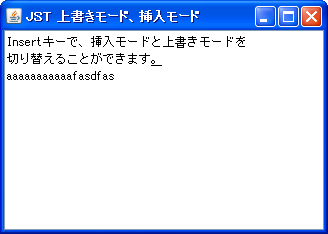
Advertisement
サンプルコード
// Paint a horizontal line the width of a column and 1 pixel high
class OvertypeCaret extends DefaultCaret {
// The overtype caret will simply be a horizontal line
// one pixel high (once we determine where to paint it)
@Override public void paint(Graphics g) {
if (isVisible()) {
try {
JTextComponent component = getComponent();
TextUI mapper = component.getUI();
Rectangle r = mapper.modelToView(component, getDot());
g.setColor(component.getCaretColor());
int width = g.getFontMetrics().charWidth('w');
// 全角などに対応
if (isOvertypeMode()) {
int pos = getCaretPosition();
if (pos < getDocument().getLength()) {
if (getSelectedText() != null) {
width = 0;
} else {
String str = getText(pos, 1);
width = g.getFontMetrics().stringWidth(str);
}
}
} // ここまで追加
int y = r.y + r.height - 2;
g.drawLine(r.x, y, r.x + width - 2, y);
} catch (BadLocationException e) {}
}
}
// Damage must be overridden whenever the paint method is overridden
// (The damaged area is the area the caret is painted in. We must
// consider the area for the default caret and this caret)
@Override protected synchronized void damage(Rectangle r) {
if (r != null) {
JTextComponent c = getComponent();
x = r.x;
y = r.y;
// width = c.getFontMetrics(c.getFont()).charWidth('w');
// 全角対応
width = c.getFontMetrics(c.getFont()).charWidth('あ');
height = r.height;
repaint();
}
}
}
解説
上記のサンプルでは、DefaultCaret#paint(...)メソッドなどをオーバーライドした上書きモード用のCaretを作成しInsertキーでこのCaretを表示するモードに切り替えることができます。
- 上書きモード自体の動作は
JTextArea#replaceSelection(...)メソッドをオーバーライドすることで実現- ここでキー入力を検知したとき次の文字までを選択して置き換える処理を行う