Swing/ResourceMenuBar のバックアップ(No.24)
- バックアップ一覧
- 差分 を表示
- 現在との差分 を表示
- 現在との差分 - Visual を表示
- ソース を表示
- Swing/ResourceMenuBar へ行く。
- 1 (2004-02-26 (木) 02:48:55)
- 2 (2004-03-11 (木) 15:48:26)
- 3 (2004-06-02 (水) 09:57:28)
- 4 (2004-07-23 (金) 10:55:55)
- 5 (2004-08-17 (火) 08:57:05)
- 6 (2004-10-06 (水) 06:49:32)
- 7 (2004-10-08 (金) 06:23:53)
- 8 (2004-11-04 (木) 10:09:34)
- 9 (2005-02-03 (木) 02:04:16)
- 10 (2005-04-28 (木) 04:32:56)
- 11 (2005-06-26 (日) 12:45:04)
- 12 (2005-10-01 (土) 22:28:57)
- 13 (2006-02-27 (月) 16:20:09)
- 14 (2006-11-14 (火) 13:58:46)
- 15 (2007-08-24 (金) 16:43:44)
- 16 (2009-07-08 (水) 16:18:23)
- 17 (2013-02-26 (火) 14:52:35)
- 18 (2013-10-19 (土) 22:04:39)
- 19 (2015-01-14 (水) 15:41:47)
- 20 (2015-11-26 (木) 04:24:32)
- 21 (2017-05-26 (金) 16:35:28)
- 22 (2018-02-22 (木) 14:02:24)
- 23 (2018-10-14 (日) 16:45:31)
- 24 (2018-12-28 (金) 15:24:23)
- 25 (2020-11-25 (水) 00:58:02)
- 26 (2022-08-20 (土) 22:15:25)
- 27 (2023-01-06 (金) 17:29:20)
- 28 (2024-02-02 (金) 12:21:37)
- 29 (2025-01-03 (金) 08:57:02)
- 30 (2025-01-03 (金) 09:01:23)
- 31 (2025-01-03 (金) 09:02:38)
- 32 (2025-01-03 (金) 09:03:21)
- 33 (2025-01-03 (金) 09:04:02)
- 34 (2025-06-19 (木) 12:41:37)
- 35 (2025-06-19 (木) 12:43:47)
- category: swing
folder: ResourceMenuBar
title: Resourceファイルからメニューバーを生成
tags: [JMenuBar, JMenu, JMenuItem, Properties, ResourceBundle]
author: aterai
pubdate: 2003-10-06
description: リソースファイルを使ってメニューバーやツールバーを生成します。
image:

概要
リソースファイルを使ってメニューバーやツールバーを生成します。詳しくは%JAVA_HOME%/demo/jfc/Notepad/src/Notepad.javaを参照してください。
Screenshot
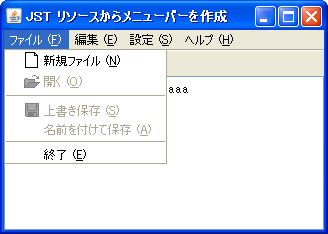
Advertisement
サンプルコード
public JMenuBar createMenubar() {
JMenuBar mb = new JMenuBar();
String[] menuKeys = tokenize(getResourceString("menubar"));
for (int i = 0; i < menuKeys.length; i++) {
JMenu m = createMenu(menuKeys[i]);
if (m != null) {
mb.add(m);
}
}
return mb;
}
private JMenu createMenu(String key) {
String[] itemKeys = tokenize(getResourceString(key));
String mitext = getResourceString(key + labelSuffix);
JMenu menu = new JMenu(mitext);
String mn = getResourceString(key + mneSuffix);
if (mn != null) {
String tmp = mn.toUpperCase().trim();
if (tmp.length() == 1) {
if (mitext.indexOf(tmp) < 0) {
menu.setText(mitext + " (" + tmp + ")");
}
byte[] bt = tmp.getBytes();
menu.setMnemonic((int) bt[0]);
}
}
for (int i = 0; i < itemKeys.length; i++) {
if (itemKeys[i].equals("-")) {
menu.addSeparator();
} else {
JMenuItem mi = createMenuItem(itemKeys[i]);
menu.add(mi);
}
}
menus.put(key, menu);
return menu;
}
private JMenuItem createMenuItem(String cmd) {
String mitext = getResourceString(cmd + labelSuffix);
JMenuItem mi = new JMenuItem(mitext);
URL url = getResource(cmd + imageSuffix);
if (url != null) {
mi.setHorizontalTextPosition(JButton.RIGHT);
mi.setIcon(new ImageIcon(url));
}
String astr = getResourceString(cmd + actionSuffix);
if (astr == null) {
astr = cmd;
}
String mn = getResourceString(cmd + mneSuffix);
if (mn != null) {
String tmp = mn.toUpperCase().trim();
if (tmp.length() == 1) {
if (mitext.indexOf(tmp) < 0) {
mi.setText(mitext + " (" + tmp + ")");
}
byte[] bt = tmp.getBytes();
mi.setMnemonic((int) bt[0]);
}
}
mi.setActionCommand(astr);
Action a = getAction(astr);
if (a != null) {
mi.addActionListener(a);
//a.addPropertyChangeListener(createActionChangeListener(mi));
mi.setEnabled(a.isEnabled());
} else {
mi.setEnabled(false);
}
menuItems.put(cmd, mi);
return mi;
}
public JMenuItem getMenuItem(String cmd) {
return (JMenuItem) menuItems.get(cmd);
}
public JMenu getMenu(String cmd) {
return (JMenu) menus.get(cmd);
}
public Action getAction(String cmd) {
return (Action) commands.get(cmd);
}
public Action[] getActions() {
return actions;
}
解説
アプリケーションの起動時に、リソースファイルからメニューのテキストの生成、アイコン、ショートカットなどの指定を行います。
上記のサンプルでは、バージョンと終了しか機能しないので、このページにあるsrc.zipのMain.properties.utf8、Main_ja_JP.properties.utf8(日本語用)といったリソースファイルを編集したり、新しいリソースファイルを作成してみてください。
ソースコードの方では以下のようにdefaultActionsに、上記のpropertiesファイルに書いたActionを追加します。
public Action[] defaultActions = {
new NewAction(),
//new OpenAction(),
new ExitAction(),
new HelpAction(),
new VersionAction(),
};
リソースファイルで日本語などは使用不可のため、以下のようにantからnative2asciiでユニコードエスケープする必要があるJDK 1.6.0で変更JDK 1.5.0で導入されたXMLに対応したPropertiesで代用する方法もある- 参考: J2SE 5.0 Tiger 虎の穴 Properties
<condition property="have.resources">
<available file="${res.dir}" />
</condition>
<target name="prepare-resource" depends="prepare" if="have.resources">
<mkdir dir="${build.res}" />
<native2ascii encoding="UTF-8" src="${res.dir}" dest="${build.res}"
includes="**/*.properties.utf8" ext="" />
<copy todir="${build.res}">
<fileset dir="${res.dir}" excludes="**/*.properties.*, **/*.bak" />
</copy>
</target>
JDK 1.6.0以降なら、native2asciiで変換しなくてもリソースファイルのエンコードを指定しての読み込みが可能
ResourceBundle res = ResourceBundle.getBundle(baseName, new ResourceBundle.Control() {
@Override public java.util.List<String> getFormats(String baseName) {
if (baseName == null) throw new NullPointerException();
return Arrays.asList("properties");
}
@Override public ResourceBundle newBundle(
String baseName, Locale locale, String format, ClassLoader loader, boolean reload)
throws IllegalAccessException, InstantiationException, IOException {
if (baseName == null || locale == null || format == null || loader == null)
throw new NullPointerException();
ResourceBundle bundle = null;
if (format.equals("properties")) {
String bundleName = toBundleName(baseName, locale);
String resourceName = toResourceName(bundleName, format);
InputStream stream = null;
if (reload) {
URL url = loader.getResource(resourceName);
if (url != null) {
URLConnection connection = url.openConnection();
if (connection != null) {
connection.setUseCaches(false);
stream = connection.getInputStream();
}
}
} else {
stream = loader.getResourceAsStream(resourceName);
}
if (stream != null) {
//BufferedInputStream bis = new BufferedInputStream(stream);
try (Reader r = new BufferedReader(new InputStreamReader(stream, StandardCharsets.UTF_8))) {
bundle = new PropertyResourceBundle(r);
}
}
}
return bundle;
}
});