Swing/HeaderRatio のバックアップ(No.21)
- バックアップ一覧
- 差分 を表示
- 現在との差分 を表示
- 現在との差分 - Visual を表示
- ソース を表示
- Swing/HeaderRatio へ行く。
- 1 (2005-11-28 (月) 18:26:47)
- 2 (2005-12-06 (火) 12:36:48)
- 3 (2005-12-16 (金) 17:21:37)
- 4 (2006-01-12 (木) 17:48:28)
- 5 (2006-02-27 (月) 16:00:42)
- 6 (2006-02-28 (火) 11:42:21)
- 7 (2006-03-24 (金) 23:10:19)
- 8 (2006-06-20 (火) 20:35:58)
- 9 (2006-11-10 (金) 12:52:29)
- 10 (2007-03-16 (金) 00:35:03)
- 11 (2007-05-10 (木) 10:37:27)
- 12 (2011-01-11 (火) 01:44:45)
- 13 (2011-03-02 (水) 18:21:40)
- 14 (2013-03-21 (木) 16:02:10)
- 15 (2013-04-06 (土) 05:04:24)
- 16 (2013-04-06 (土) 20:09:54)
- 17 (2014-09-27 (土) 02:18:41)
- 18 (2014-11-19 (水) 01:54:27)
- 19 (2015-03-09 (月) 14:46:02)
- 20 (2015-03-16 (月) 17:28:33)
- 21 (2015-03-18 (水) 18:49:18)
- 22 (2016-01-12 (火) 17:58:03)
- 23 (2017-06-23 (金) 12:48:24)
- 24 (2018-06-26 (火) 13:10:05)
- 25 (2020-06-11 (木) 22:57:37)
- 26 (2021-11-27 (土) 13:30:44)
- 27 (2025-01-03 (金) 08:57:02)
- 28 (2025-01-03 (金) 09:01:23)
- 29 (2025-01-03 (金) 09:02:38)
- 30 (2025-01-03 (金) 09:03:21)
- 31 (2025-01-03 (金) 09:04:02)
- 32 (2025-06-19 (木) 12:41:37)
- 33 (2025-06-19 (木) 12:43:47)
- title: TableColumnの幅を比率で設定 tags: [JTable, JTableHeader, TableColumn, JScrollPane] author: aterai pubdate: 2005-11-28T18:26:47+09:00 description: 列幅調整がデフォルトのJTableで、ヘッダの各TableColumnが指定した比率の幅になるように設定します。
概要
列幅調整がデフォルトのJTableで、ヘッダの各TableColumnが指定した比率の幅になるように設定します。
Screenshot
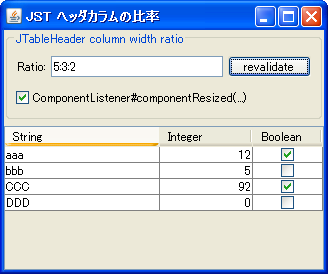
Advertisement
サンプルコード
private void setTableHeaderColumnRaito() {
TableColumnModel m = table.getColumnModel();
List<Integer> list = getWidthRaitoArray();
int total = table.getSize().width;
double raito = total / (double) getRaitoTotal(list);
for (int i = 0; i < m.getColumnCount() - 1; i++) {
TableColumn col = m.getColumn(i);
int colwidth = (int)(.5 + list.get(i) * raito);
col.setPreferredWidth(colwidth);
total -= colwidth;
}
//最後のカラムで誤差を吸収
m.getColumn(m.getColumnCount() - 1).setPreferredWidth(total);
table.revalidate();
}
解説
上記のサンプルでは、JTextFieldにコロン区切りで入力した比率に従って、ヘッダカラムの幅を調整するようになっています。
ComponentListener#componentResized(...)がチェックされている場合JScrollPaneに追加したComponentListenerで、リサイズされる毎に全ての列幅を設定し直すので、フレームのサイズを変更してもカラムの比率は保持される
ComponentListener#componentResized(...)がチェックされていない場合- 列幅調整が
AUTO_RESIZE_SUBSEQUENT_COLUMNS(デフォルト)なので、フレームをリサイズすると、その幅の変更(デルタ)が、リサイズ可能なすべての列に分散して加算減算される- このため、入力されている比率とは異なる列幅になる
- 列幅調整が
TableColumn#setMaxWidthメソッドでカラムの幅を指定する場合は、マウスのドラッグによるサイズの変更はできません。