Swing/DefaultEditorKit のバックアップ(No.20)
- バックアップ一覧
- 差分 を表示
- 現在との差分 を表示
- 現在との差分 - Visual を表示
- ソース を表示
- Swing/DefaultEditorKit へ行く。
- 1 (2005-07-24 (日) 23:53:47)
- 2 (2005-07-25 (月) 00:53:54)
- 3 (2005-10-25 (火) 15:06:34)
- 4 (2006-02-27 (月) 15:37:59)
- 5 (2006-02-27 (月) 17:10:00)
- 6 (2006-04-12 (水) 19:40:01)
- 7 (2006-11-19 (日) 13:44:10)
- 8 (2007-04-12 (木) 04:19:39)
- 9 (2008-01-25 (金) 21:05:20)
- 10 (2008-02-06 (水) 12:59:11)
- 11 (2009-06-09 (火) 20:31:41)
- 12 (2012-04-30 (月) 08:54:01)
- 13 (2012-04-30 (月) 10:45:31)
- 14 (2013-03-27 (水) 16:46:57)
- 15 (2014-02-10 (月) 17:22:39)
- 16 (2014-09-18 (木) 02:43:08)
- 17 (2014-10-19 (日) 18:58:52)
- 18 (2015-11-11 (水) 20:07:49)
- 19 (2016-09-08 (木) 17:51:26)
- 20 (2017-10-14 (土) 17:57:43)
- 21 (2019-04-18 (木) 18:04:21)
- 22 (2021-01-31 (日) 08:44:37)
- 23 (2024-01-11 (木) 12:39:09)
- 24 (2025-01-03 (金) 08:57:02)
- 25 (2025-01-03 (金) 09:01:23)
- 26 (2025-01-03 (金) 09:02:38)
- 27 (2025-01-03 (金) 09:03:21)
- 28 (2025-01-03 (金) 09:04:02)
- 29 (2025-06-19 (木) 12:41:37)
- 30 (2025-06-19 (木) 12:43:47)
- category: swing
folder: DefaultEditorKit
title: DefaultEditorKitでポップアップメニューからコピー
tags: [DefaultEditorKit, JTextField, JTextComponent, JPopupMenu]
author: aterai
pubdate: 2005-07-25T08:41:31+09:00
description: DefaultEditorKitを使って、JTextFieldなどでポップアップメニューを使ったコピー、貼り付け、切り取りを行います。
image:
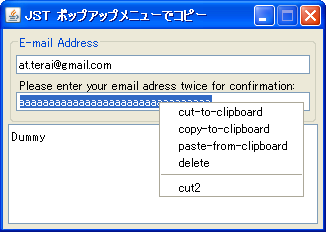
概要
DefaultEditorKitを使って、JTextFieldなどでポップアップメニューを使ったコピー、貼り付け、切り取りを行います。
Screenshot
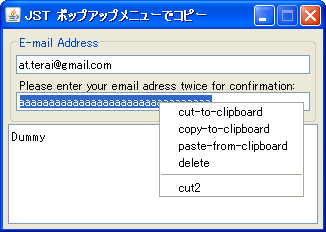
Advertisement
サンプルコード
//textField.setComponentPopupMenu(new TextFieldPopupMenu());
class TextFieldPopupMenu extends JPopupMenu {
private final Action cutAction = new DefaultEditorKit.CutAction();
private final Action copyAction = new DefaultEditorKit.CopyAction();
private final Action pasteAction = new DefaultEditorKit.PasteAction();
private final Action deleteAction = new AbstractAction("delete") {
@Override public void actionPerformed(ActionEvent e) {
Component c = getInvoker();
if (c instanceof JTextComponent) {
((JTextComponent) c).replaceSelection(null);
}
}
};
private final Action cut2Action = new AbstractAction("cut2") {
@Override public void actionPerformed(ActionEvent e) {
Component c = getInvoker();
if (c instanceof JTextComponent) {
((JTextComponent) c).cut();
}
}
};
protected TextFieldPopupMenu() {
super();
add(cutAction);
add(copyAction);
add(pasteAction);
add(deleteAction);
addSeparator();
add(cut2Action);
}
@Override public void show(Component c, int x, int y) {
if (c instanceof JTextComponent) {
JTextComponent tc = (JTextComponent) c;
boolean f = tc.getSelectionStart() != tc.getSelectionEnd();
cutAction.setEnabled(f);
copyAction.setEnabled(f);
deleteAction.setEnabled(f);
cut2Action.setEnabled(f);
super.show(c, x, y);
}
}
}
解説
DefaultEditorKitには、エディタとして必要な最小限度の機能がデフォルトで実装されています。上記のサンプルでは、DefaultEditorKit.CopyActionで、システムクリップボードを使ったコピーをポップアップメニューで行っています。
サンプルの「切り取り2」のように、JTextComponent#cut()メソッドなどを使用する方法もあります。
サンプルをJava Web Startで起動した場合は、システム全体の共有クリップボードにはアクセス不可能で、アプリケーション内部のみでのコピー、貼り付けとなります。
