Swing/TreeLineStyle のバックアップ(No.2)
- バックアップ一覧
- 差分 を表示
- 現在との差分 を表示
- 現在との差分 - Visual を表示
- ソース を表示
- Swing/TreeLineStyle へ行く。
- 1 (2016-08-08 (月) 01:52:27)
- 2 (2016-08-08 (月) 14:07:49)
- 3 (2016-08-09 (火) 19:37:27)
- 4 (2016-08-22 (月) 08:59:16)
- 5 (2016-08-25 (木) 20:25:58)
- 6 (2017-02-20 (月) 19:40:38)
- 7 (2017-02-28 (火) 17:51:53)
- 8 (2017-10-08 (日) 21:10:48)
- 9 (2018-02-15 (木) 14:23:42)
- 10 (2019-04-18 (木) 18:00:42)
- 11 (2021-01-30 (土) 00:51:43)
- 12 (2024-01-03 (水) 02:11:41)
- 13 (2024-06-13 (木) 19:32:06)
- 14 (2025-01-03 (金) 08:57:02)
- 15 (2025-01-03 (金) 09:01:23)
- 16 (2025-01-03 (金) 09:02:38)
- 17 (2025-01-03 (金) 09:03:21)
- 18 (2025-01-03 (金) 09:04:02)
- 19 (2025-06-19 (木) 12:41:37)
- 20 (2025-06-19 (木) 12:43:47)
- title: JTreeのノード間の接続線のスタイルを変更する tags: [JTree, MetalLookAndFeel] author: aterai pubdate: 2016-08-08T01:48:44+09:00 description: JTreeのノード間の接続線のスタイルを変更、または非表示にします。
概要
JTreeのノード間の接続線のスタイルを変更、または非表示にします。
Screenshot
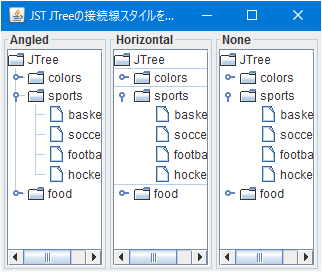
Advertisement
サンプルコード
JTree tree0 = new JTree();
tree0.putClientProperty("JTree.lineStyle", "Angled");
JTree tree1 = new JTree();
tree1.putClientProperty("JTree.lineStyle", "Horizontal");
JTree tree2 = new JTree();
tree2.putClientProperty("JTree.lineStyle", "None");
解説
上記のサンプルでは、JTree#putClientProperty("JTree.lineStyle", "Angled");などでノード間の接続線のスタイルを変更してます。MetalLookAndFeelを使用している場合のみ、この指定は有効になります。
Angled(default)- ノード間を接続する水平垂直線を表示する
- デフォルト
Horizontal- グループ(親)ノードの上下に水平線のみ表示する
None- ノード間の接続線を非表示にする
参考リンク
- How to Use Trees (The Java™ Tutorials > Creating a GUI With JFC/Swing > Using Swing Components)
- JTreeの水平垂直線を表示しない