JTreeのノード間の接続線のスタイルを変更する
Total: 3986, Today: 1, Yesterday: 0
Posted by aterai at
Last-modified:
Summary
JTreeのノード間の接続線のスタイルを変更、または非表示にします。
Screenshot
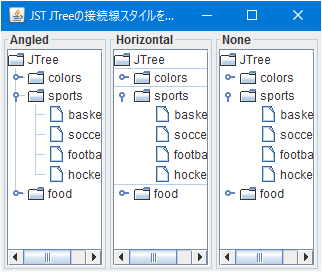
Advertisement
Source Code Examples
JTree tree0 = new JTree();
tree0.putClientProperty("JTree.lineStyle", "Angled");
JTree tree1 = new JTree();
tree1.putClientProperty("JTree.lineStyle", "Horizontal");
JTree tree2 = new JTree();
tree2.putClientProperty("JTree.lineStyle", "None");
Description
上記のサンプルでは、JTreeにJTree#putClientProperty("JTree.lineStyle", "Angled")などを設定して
各ノード間の接続線スタイルを変更してます。これらの設定はMetalLookAndFeelを使用している場合のみ有効です。
Angled(Default)- ノード間を接続する水平垂直線を表示する(デフォルト)
Horizontal- グループ(親)ノードの上下に水平線のみ表示する
None- ノード間の接続線をすべて非表示にする
Reference
- How to Use Trees (The Java™ Tutorials > Creating a GUI With JFC/Swing > Using Swing Components)
- JTreeの水平垂直線を表示しない