Swing/OptionPaneSeparatorPadding のバックアップ(No.2)
- バックアップ一覧
- 差分 を表示
- 現在との差分 を表示
- 現在との差分 - Visual を表示
- ソース を表示
- Swing/OptionPaneSeparatorPadding へ行く。
- category: swing folder: OptionPaneSeparatorPadding title: JOptionPaneのメッセージエリアとボタンエリアの間の内余白を変更する tags: [JOptionPane, NimbusLookAndFeel] author: aterai pubdate: 2024-12-16T01:54:36+09:00 description: NimbusLookAndFeelのJOptionPaneでそのメッセージエリアとボタンエリアの間の内余白や全体の外余白を変更します。 image: https://drive.google.com/uc?id=1EIQNyh8JYazie0dhndQG2Qc-oZyfFzZH
概要
NimbusLookAndFeelのJOptionPaneでそのメッセージエリアとボタンエリアの間の内余白や全体の外余白を変更します。
Screenshot
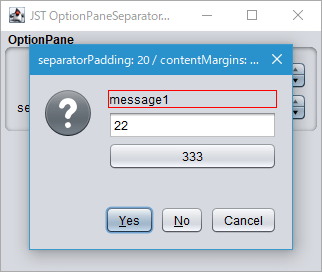
Advertisement
サンプルコード
JOptionPane op = makeOptionPane();
JButton button = new JButton("separatorPadding");
button.addActionListener(e -> {
UIDefaults d = new UIDefaults();
int p = padding.getNumber().intValue();
d.put("OptionPane.separatorPadding", p);
int m = margin.getNumber().intValue();
d.put("OptionPane.contentMargins", new InsetsUIResource(m, m, m, m));
op.putClientProperty("Nimbus.Overrides", d);
op.putClientProperty("Nimbus.Overrides.InheritDefaults", Boolean.TRUE);
SwingUtilities.updateComponentTreeUI(op);
String t1 = "separatorPadding: " + p;
String t2 = "contentMargins: " + m;
JDialog dialog = op.createDialog(getRootPane(), t1 + " / " + t2);
dialog.setVisible(true);
});
解説
OptionPane.separatorPaddingJOptionPaneのメッセージエリアとボタンエリアの間の内余白を設定NimbusLookAndFeel(SynthLookAndFeel)でのみ有効- 以下のように
Box.createVerticalStrut(UIManager.getInt("OptionPane.separatorPadding"))で不可視の高さ固定コンポーネントが作成される - 名前が
setName("OptionPane.separator")のJSeparatorもこのVerticalStrutの上に挿入される? JOptionPaneのアイコンとメッセージエリアの間に同名setName("OptionPane.separator")のJPanelが挿入されるがその幅は固定new Dimension(15, 1)でOptionPane.separatorPaddingの設定とは無関係
// javax/swing/plaf/synth/SynthOptionPaneUI.java
@Override protected void installComponents() {
optionPane.add(createMessageArea());
Container separator = createSeparator();
if (separator != null) {
optionPane.add(separator);
SynthContext context = getContext(optionPane, ENABLED);
optionPane.add(Box.createVerticalStrut(context.getStyle().
getInt(context, "OptionPane.separatorPadding", 6)));
}
optionPane.add(createButtonArea());
optionPane.applyComponentOrientation(optionPane.getComponentOrientation());
}
OptionPane.contentMarginsJOptionPane本体の外余白を設定NimbusLookAndFeel(SynthLookAndFeel)でのみ有効、その他のLookAndFeelではJOptionPane#setBorder(BorderFactory.createEmptyBorder(...))などで変更?NimbusDefaultsで設定されているOptionPane:\"OptionPane.separator\".contentMarginsは変更しても効果がない?- 同名のコンポーネントが
2つ存在するから?
- 同名のコンポーネントが
- 同じく
OptionPane:\"OptionPane.messageArea\".contentMarginsやOptionPane:\"OptionPane.messageArea\":\"OptionPane.label\".contentMarginsを変更しても初期値から変更不可能?