JEditorPaneのHTMLレンダリングでw3c準拠の長さ単位を使用する
Total: 2031, Today: 1, Yesterday: 1
Posted by aterai at
Last-modified:
Summary
JEditorPaneのHTMLレンダリングでフォントサイズなどに指定された絶対単位をw3c準拠の長さで表示します。
Screenshot
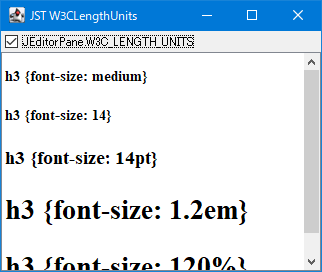
Advertisement
Source Code Examples
JEditorPane editor = new JEditorPane("text/html", "");
HTMLEditorKit htmlEditorKit = (HTMLEditorKit) editor.getEditorKit();
StyleSheet styles = htmlEditorKit.getStyleSheet();
styles.addRule(".number {font-size: 14}");
styles.addRule(".pt {font-size: 14pt}");
styles.addRule(".em {font-size: 1.2em}");
styles.addRule(".percentage {font-size: 120%}");
String html = "<html><h3>h3 {font-size: medium}</h3>"
+ "<h3 class='number'>h3 {font-size: 14}</h3>"
+ "<h3 class='pt'>h3 {font-size: 14pt}</h3>"
+ "<h3 class='em'>h3 {font-size: 1.2em}</h3>"
+ "<h3 class='percentage'>h3 {font-size: 120%}</h3>";
editor.setText(html);
JCheckBox check = new JCheckBox("JEditorPane.W3C_LENGTH_UNITS");
check.addActionListener(e -> editor.putClientProperty(
JEditorPane.W3C_LENGTH_UNITS, ((JCheckBox) e.getSource()).isSelected()));
Description
JEditorPane.W3C_LENGTH_UNITS:false- デフォルト
JEditorPane.W3C_LENGTH_UNITS:truew3c準拠の長さ単位を使用するCSS.LengthUnitクラスで以下のようにマッピングされているため、例えばポイントでfont-sizeが指定されている場合、JEditorPane.W3C_LENGTH_UNITSをtrueに設定すると一般的なWindows環境では96/72倍文字サイズが拡大する- 単位指定なしや相対単位の場合は変化しない
- このサンプルの
h3要素で相対単位のemや%指定のfont-sizeが変化するのは親のbody要素の14ptを継承しているため - 以下のコードでは高
DPIで文字サイズが大きくなりすぎるので8231286: HTML font size too large with high-DPI scaling and W3C_UNIT_LENGTHS by prsadhuk · Pull Request #1628 · openjdk/jdkで修正される - [JDK-8231286] HTML font size too large with high-DPI scaling and W3C_LENGTH_UNITS - Java Bug System
@see javax/swing/text/html/CSS.java
static class LengthUnit implements Serializable {
static Hashtable<String, Float> lengthMapping = new Hashtable<String, Float>(6);
static Hashtable<String, Float> w3cLengthMapping = new Hashtable<String, Float>(6);
static {
lengthMapping.put("pt", Float.valueOf(1f));
// Not sure about 1.3, determined by experiementation.
lengthMapping.put("px", Float.valueOf(1.3f));
lengthMapping.put("mm", Float.valueOf(2.83464f));
lengthMapping.put("cm", Float.valueOf(28.3464f));
lengthMapping.put("pc", Float.valueOf(12f));
lengthMapping.put("in", Float.valueOf(72f));
int res = 72;
try {
res = Toolkit.getDefaultToolkit().getScreenResolution();
} catch (HeadlessException e) {
}
// mapping according to the CSS2 spec
w3cLengthMapping.put("pt", Float.valueOf(res / 72f));
w3cLengthMapping.put("px", Float.valueOf(1f));
w3cLengthMapping.put("mm", Float.valueOf(res / 25.4f));
w3cLengthMapping.put("cm", Float.valueOf(res / 2.54f));
w3cLengthMapping.put("pc", Float.valueOf(res / 6f));
w3cLengthMapping.put("in", Float.valueOf((float) res));
}
// ...
}
Reference
- JEditorPane.W3C_LENGTH_UNITS (Java Platform SE 8)
- 4.3.2 Lengths - Syntax and basic data types - Cascading Style Sheets Level 2 Revision 1 (CSS 2.1) Specification
- 8231286: HTML font size too large with high-DPI scaling and W3C_UNIT_LENGTHS by prsadhuk · Pull Request #1628 · openjdk/jdk