Swing/SurrogatePair のバックアップ(No.19)
- バックアップ一覧
- 差分 を表示
- 現在との差分 を表示
- 現在との差分 - Visual を表示
- ソース を表示
- Swing/SurrogatePair へ行く。
- 1 (2012-05-14 (月) 11:54:26)
- 2 (2012-05-14 (月) 15:01:46)
- 3 (2012-05-15 (火) 11:17:30)
- 4 (2012-06-06 (水) 18:42:16)
- 5 (2012-06-12 (火) 19:09:04)
- 6 (2012-06-25 (月) 18:37:16)
- 7 (2012-06-25 (月) 20:42:16)
- 8 (2012-09-26 (水) 17:11:57)
- 9 (2012-11-15 (木) 16:55:12)
- 10 (2012-11-16 (金) 18:26:03)
- 11 (2012-12-11 (火) 20:55:41)
- 12 (2013-01-29 (火) 23:48:27)
- 13 (2013-05-27 (月) 17:03:23)
- 14 (2013-05-27 (月) 21:55:45)
- 15 (2014-09-18 (木) 02:36:05)
- 16 (2014-10-18 (土) 13:03:17)
- 17 (2014-11-01 (土) 00:46:09)
- 18 (2014-12-20 (土) 13:29:12)
- 19 (2014-12-22 (月) 16:47:22)
- 20 (2015-11-26 (木) 04:20:20)
- 21 (2017-01-05 (木) 14:19:26)
- 22 (2017-04-18 (火) 21:07:09)
- 23 (2017-04-19 (水) 15:39:47)
- 24 (2017-11-02 (木) 15:34:40)
- 25 (2017-12-07 (木) 11:48:46)
- 26 (2017-12-07 (木) 14:09:21)
- 27 (2018-01-15 (月) 18:56:18)
- 28 (2018-04-04 (水) 15:27:26)
- 29 (2018-10-12 (金) 17:44:22)
- 30 (2018-12-17 (月) 16:24:00)
- 31 (2020-11-12 (木) 09:44:04)
- 32 (2022-08-05 (金) 16:04:11)
- 33 (2022-08-20 (土) 22:15:25)
- 34 (2022-10-04 (火) 15:57:26)
- 35 (2025-01-03 (金) 08:57:02)
- 36 (2025-01-03 (金) 09:01:23)
- 37 (2025-01-03 (金) 09:02:38)
- 38 (2025-01-03 (金) 09:03:21)
- 39 (2025-01-03 (金) 09:04:02)
- 40 (2025-06-19 (木) 12:41:37)
- 41 (2025-06-19 (木) 12:43:47)
- title: JTextComponentでサロゲートペアのテスト tags: [JEditorPane, JTextComponent, Unicode] author: aterai pubdate: 2012-05-14T11:54:26+09:00 description: JEditorPaneなどで数値文字参照やUnicodeエスケープを使ってサロゲートペアのテストをします。
概要
JEditorPaneなどで数値文字参照やUnicodeエスケープを使ってサロゲートペアのテストをします。
Screenshot
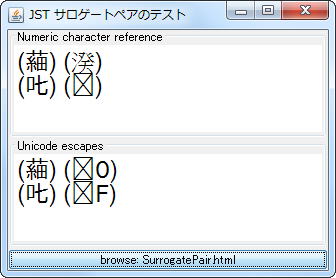
Advertisement
サンプルコード
final URL url = getClass().getResource("SurrogatePair.html");
try {
editor1.read(new InputStreamReader(url.openStream(), "UTF-8"), "html");
} catch (Exception ex) {
editor1.setText(
"<html><p>(��) (𦹀)<br />(��) (𠮟)</p></html>");
}
JEditorPane editor2 = new JEditorPane();
//editor2.setFont(new Font("IPAexGothic", Font.PLAIN, 24));
editor2.putClientProperty(JEditorPane.HONOR_DISPLAY_PROPERTIES, Boolean.TRUE);
editor2.setText("(\uD85B\uDE40) (\u26E40)\n(\uD842\uDF9F) (\u20B9F)");
解説
以下、サロゲートペア対応フォントを使えるようにしてテストしています。Java Web Startで起動した場合、このサンプルのbrowseボタンでjarファイル内のSurrogatePair.htmlを表示することはできません。
- 上: 数値文字参照(
Numeric character reference)JEditorPane(HTMLEditorKit)の場合JEditorPane OK: �� JEditorPane NG: 𦹀
- ブラウザ(試したのは
IE,FireFox,Chrome,Opera)の場合Browser NG: �� Browser OK: 𦹀
- 下:
Unicodeエスケープ(Unicode escapes)JEditorPane OK: \uD85B\uDE40 JEditorPane NG: \u26E40
JTextComponentとブラウザでサロゲートペアの表現が異なるようなので、これらの文字をどちらの環境でも正しく表示したい場合は、数値文字参照やUnicodeエスケープは使用せず、ソースコードなどをUTF-8にしてそのまま𦹀や𠮟と書く(メモ帳などの対応済みエディタで)のがよさそうです。
Windows 7, JDK 1.7.0_02の環境では、JTextComponentからメモ帳などにサロゲートペアの文字をコピーペーストは可能ですが、逆にメモ帳やブラウザからJTextComponentにサロゲートペアの文字をコピーペーストすることができないようです。
JTextComponent(Java 1.7.0)は、異体字セレクタに対応していない
- フォントを
IVSに対応しているIPAmj明朝などに変更し、異体字セレクタ付き文字列のあるUTF-8のテキストをJTextAreaなどに読み込んでも異体字セレクタが下駄になる - 数値文字参照、
Unicodeエスケープを使う方法でも下駄になる- Java IVSの異体字を元の字と同一視して比較する - terazzoの日記のように、
VSをUTF-16に(例えばU+E0101を\uDB40\uDD01に)しても、JTextComponentでは駄目
- Java IVSの異体字を元の字と同一視して比較する - terazzoの日記のように、
- 参考メモ: MS IVSアドインでDTPにはどんな影響があるのか - ちくちく日記
Adobe-Japan1 collection:小塚明朝 Pr6NなどHanyo-Denshi collection:IPAmj明朝など
Windows 7、JDK 1.7.0_21、小塚明朝 Pr6N R(KozMinPr6N-Regular.otf)で、Font.createFont(...)を使ってFontを作成するとIllegalArgumentExceptionが発生する場合がある
Exception in thread "AWT-EventQueue-0" java.lang.IllegalArgumentException: Length must be >= 0. at javax.swing.text.GlyphPainter2.getBoundedPosition(GlyphPainter2.java: 205)
import java.awt.*;
import java.io.*;
import java.net.*;
import javax.swing.*;
public class OTFTest {
public JComponent makeUI() {
JTextArea textArea = new JTextArea("1234567890\n \uD85B\uDE40");
String str = "file:///C:/Program Files (x86)/Adobe/Reader 11.0/Resource/CIDFont/KozMinPr6N-Regular.otf"; //6.014
//String str = "file:///C:/Program Files (x86)/Adobe/Acrobat 9.0/Resource/CIDFont/KozMinPr6N-Regular.otf"; //6.004
//String str = "file:///C:/Windows/Fonts/meiryo.ttc";
//String str = "file:///C:/Windows/Fonts/ipaexg.ttf";
//String str = "file:///C:/Windows/Fonts/A-OTF-ShinGoPro-Regular.otf";
try (InputStream is = (new URL(str)).openStream()) {
Font font = (Font.createFont(Font.TRUETYPE_FONT, is)).deriveFont(32f);
textArea.setFont(font);
is.close();
} catch (IOException | FontFormatException ex) {
ex.printStackTrace();
}
JPanel p = new JPanel(new BorderLayout());
p.add(new JScrollPane(textArea));
return p;
}
public static void main(String[] args) {
EventQueue.invokeLater(new Runnable() {
@Override public void run() {
createAndShowGUI();
}
});
}
public static void createAndShowGUI() {
JFrame f = new JFrame();
f.setDefaultCloseOperation(WindowConstants.EXIT_ON_CLOSE);
f.getContentPane().add(new OTFTest().makeUI());
f.setSize(320, 240);
f.setLocationRelativeTo(null);
f.setVisible(true);
}
}