Swing/ROFileChooser のバックアップ(No.18)
- バックアップ一覧
- 差分 を表示
- 現在との差分 を表示
- 現在との差分 - Visual を表示
- ソース を表示
- Swing/ROFileChooser へ行く。
- 1 (2005-05-16 (月) 06:02:26)
- 2 (2005-09-09 (金) 14:28:59)
- 3 (2006-01-26 (木) 14:20:53)
- 4 (2006-02-27 (月) 16:20:36)
- 5 (2006-05-30 (火) 15:37:54)
- 6 (2006-10-12 (木) 17:44:43)
- 7 (2007-03-08 (木) 15:12:25)
- 8 (2007-10-05 (金) 02:19:07)
- 9 (2013-03-30 (土) 20:58:10)
- 10 (2013-08-25 (日) 04:57:36)
- 11 (2014-11-25 (火) 03:03:31)
- 12 (2015-10-23 (金) 17:17:31)
- 13 (2016-06-21 (火) 15:30:47)
- 14 (2017-09-20 (水) 17:50:11)
- 15 (2017-10-05 (木) 14:34:55)
- 16 (2019-03-15 (金) 17:20:27)
- 17 (2020-12-31 (木) 00:28:04)
- 18 (2022-05-09 (月) 03:27:09)
- 19 (2022-08-20 (土) 22:15:25)
- 20 (2025-01-03 (金) 08:57:02)
- 21 (2025-01-03 (金) 09:01:23)
- 22 (2025-01-03 (金) 09:02:38)
- 23 (2025-01-03 (金) 09:03:21)
- 24 (2025-01-03 (金) 09:04:02)
- 25 (2025-06-19 (木) 12:41:37)
- 26 (2025-06-19 (木) 12:43:47)
- category: swing
folder: ROFileChooser
title: JFileChooserを編集不可にする
tags: [JFileChooser, UIManager]
author: aterai
pubdate: 2005-05-16T06:02:26+09:00
description: JFileChooser内でのファイル名変更や新規フォルダ作成などの編集を不可にします。
image:

概要
JFileChooser内でのファイル名変更や新規フォルダ作成などの編集を不可にします。
Screenshot
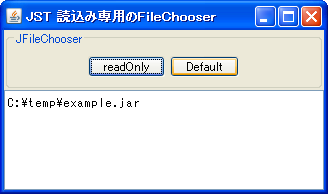
Advertisement
サンプルコード
JButton readOnlyButton = new JButton("readOnly");
readOnlyButton.addActionListener(e -> {
UIManager.put("FileChooser.readOnly", Boolean.TRUE);
JFileChooser fileChooser = new JFileChooser();
int retValue = fileChooser.showOpenDialog(getRootPane());
if (retValue == JFileChooser.APPROVE_OPTION) {
log.setText(fileChooser.getSelectedFile().getAbsolutePath());
}
});
解説
JDK 1.5.0以上でUIManager.put("FileChooser.readOnly", Boolean.TRUE);を設定すると、JFileChooserがリードオンリーになり、ファイル名の変更や新規フォルダの作成などが禁止されます。
参考リンク
- Swing - disabling "rename" on JFileChooser
- JFileChooserで読み取り専用ファイルのリネームを禁止
- [JDK-8021379] JFileChooser Create New Folder button enabled in write proteced directory - Java Bug System
Java 8で修正済み