Swing/RadioButtonTextColor のバックアップ(No.16)
- バックアップ一覧
- 差分 を表示
- 現在との差分 を表示
- 現在との差分 - Visual を表示
- ソース を表示
- Swing/RadioButtonTextColor へ行く。
- 1 (2009-01-07 (水) 19:57:40)
- 2 (2009-06-03 (水) 21:27:13)
- 3 (2010-01-01 (金) 02:16:48)
- 4 (2010-01-05 (火) 14:19:48)
- 5 (2012-08-03 (金) 16:13:23)
- 6 (2013-01-12 (土) 21:53:26)
- 7 (2014-06-20 (金) 18:53:56)
- 8 (2014-11-01 (土) 00:33:34)
- 9 (2014-12-22 (月) 14:56:54)
- 10 (2015-07-30 (木) 21:34:07)
- 11 (2015-07-31 (金) 14:07:47)
- 12 (2017-04-04 (火) 14:11:10)
- 13 (2017-10-30 (月) 16:46:42)
- 14 (2019-05-21 (火) 14:56:17)
- 15 (2019-05-22 (水) 19:35:38)
- 16 (2021-02-14 (日) 22:45:53)
- 17 (2025-01-03 (金) 08:57:02)
- 18 (2025-01-03 (金) 09:01:23)
- 19 (2025-01-03 (金) 09:02:38)
- 20 (2025-01-03 (金) 09:03:21)
- 21 (2025-01-03 (金) 09:04:02)
- 22 (2025-06-19 (木) 12:41:37)
- 23 (2025-06-19 (木) 12:43:47)
- category: swing
folder: RadioButtonTextColor
title: JRadioButtonの文字色を変更
tags: [JRadioButton, Icon]
author: aterai
pubdate: 2009-01-05T12:42:32+09:00
description: JRadioButtonの状態の変化に応じて、その文字色やアイコンを変更します。
image:
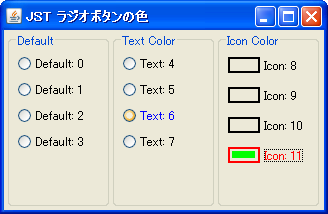
概要
JRadioButtonの状態の変化に応じて、その文字色やアイコンを変更します。
Screenshot
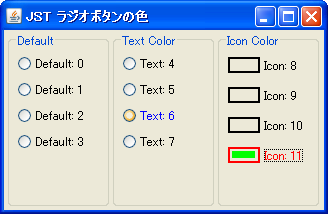
Advertisement
サンプルコード
class ColorRadioButton extends JRadioButton {
private static final Color defaultColor = Color.BLACK;
private static final Color pressedColor = Color.GREEN;
private static final Color selectedColor = Color.RED;
private static final Color rolloverColor = Color.BLUE;
private static final int iconSize = 16;
@Override protected void fireStateChanged() {
ButtonModel model = getModel();
if (!model.isEnabled()) {
setForeground(Color.GRAY);
} else if (model.isPressed() && model.isArmed()) {
setForeground(pressedColor);
} else if (model.isSelected()) {
setForeground(selectedColor);
} else if (isRolloverEnabled() && model.isRollover()) {
setForeground(rolloverColor);
} else {
setForeground(defaultColor);
}
super.fireStateChanged();
}
// ...
解説
上記のサンプルでは、JRadioButtonが選択やロールオーバーした時の文字色をマウスリスナーではなくAbstractButton#fireStateChanged()メソッドをオーバーライドして変更しています。
- 文字色ではなくアイコンを変更する場合は、
setPressedIcon(...)、setSelectedIcon(...)、setRolloverIcon(...)メソッドが使用可能 - 以下のような
ChangeListenerを使用する方法もあるradioButton.addChangeListener(new ChangeListener() { @Override public void stateChanged(ChangeEvent e) { ButtonModel model = radioButton.getModel(); if (!model.isEnabled()) { radioButton.setForeground(Color.GRAY); } else if (model.isPressed() && model.isArmed()) { radioButton.setForeground(pressedColor); } else if (model.isSelected()) { radioButton.setForeground(selectedColor); } else if (isRolloverEnabled() && model.isRollover()) { radioButton.setForeground(rolloverColor); } else { radioButton.setForeground(defaultColor); } } });
参考リンク
- AbstractButton#fireStateChanged() (Java Platform SE 8)
- ButtonModel (Java Platform SE 8)
- ChangeListener (Java Platform SE 8)