Swing/ImmovableFrame のバックアップ(No.13)
- バックアップ一覧
- 差分 を表示
- 現在との差分 を表示
- 現在との差分 - Visual を表示
- ソース を表示
- Swing/ImmovableFrame へ行く。
- 1 (2006-01-29 (日) 17:24:14)
- 2 (2006-02-27 (月) 16:04:00)
- 3 (2006-02-27 (月) 17:10:17)
- 4 (2007-03-02 (金) 16:19:21)
- 5 (2007-09-21 (金) 12:25:11)
- 6 (2007-10-05 (金) 02:07:47)
- 7 (2009-06-09 (火) 20:28:57)
- 8 (2013-03-22 (金) 11:54:50)
- 9 (2013-08-24 (土) 22:44:25)
- 10 (2014-11-25 (火) 03:03:31)
- 11 (2015-01-21 (水) 18:36:20)
- 12 (2015-03-11 (水) 18:27:25)
- 13 (2016-09-07 (水) 14:00:48)
- 14 (2017-10-19 (木) 15:28:28)
- 15 (2018-12-05 (水) 18:47:29)
- 16 (2020-11-10 (火) 12:43:08)
- 17 (2022-11-11 (金) 14:46:01)
- 18 (2025-01-03 (金) 08:57:02)
- 19 (2025-01-03 (金) 09:01:23)
- 20 (2025-01-03 (金) 09:02:38)
- 21 (2025-01-03 (金) 09:03:21)
- 22 (2025-01-03 (金) 09:04:02)
- 23 (2025-06-19 (木) 12:41:37)
- 24 (2025-06-19 (木) 12:43:47)
- category: swing
folder: ImmovableFrame
title: JInternalFrameを固定
tags: [JInternalFrame, MouseMotionListener]
author: aterai
pubdate: 2005-10-10
description: JInternalFrameをマウスなどで移動できないように固定します。
image:
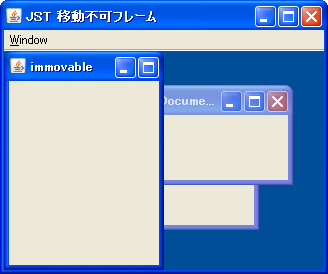
概要
JInternalFrameをマウスなどで移動できないように固定します。
Screenshot
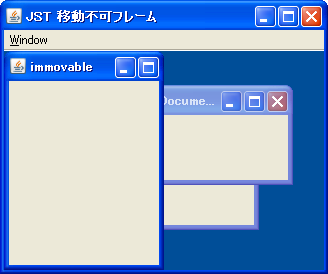
Advertisement
サンプルコード
BasicInternalFrameUI ui = (BasicInternalFrameUI) immovableFrame.getUI();
Component titleBar = ui.getNorthPane();
for (MouseMotionListener l: titleBar.getListeners(MouseMotionListener.class)) {
titleBar.removeMouseMotionListener(l);
}
解説
JInternalFrameのMouseMotionListenerをすべて削除することで、マウスによる移動を不可能にしています。
以下のようにしてタイトルバー自体を削除して移動できないフレームを作成する方法もあります。
ui.setNorthPane(null);
internalframe.setBorder(BorderFactory.createEmptyBorder());
internalframe.setSize(200, 50);
internalframe.add(new JLabel("移動できないフレーム", SwingConstants.CENTER));
internalframe.setLocation(10, 10);
internalframe.pack();
