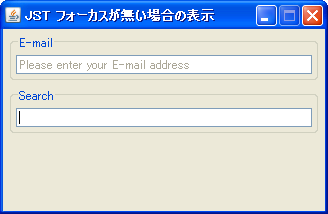Swing/GhostText のバックアップ(No.11)
- バックアップ一覧
- 差分 を表示
- 現在との差分 を表示
- 現在との差分 - Visual を表示
- ソース を表示
- Swing/GhostText へ行く。
- 1 (2005-11-07 (月) 16:50:50)
- 2 (2006-02-27 (月) 15:57:52)
- 3 (2006-06-21 (水) 13:47:28)
- 4 (2006-11-10 (金) 12:57:38)
- 5 (2007-01-11 (木) 12:24:15)
- 6 (2007-09-14 (金) 21:09:25)
- 7 (2009-10-26 (月) 09:25:14)
- 8 (2009-10-26 (月) 13:06:20)
- 9 (2009-11-17 (火) 14:30:43)
- 10 (2009-11-17 (火) 15:48:18)
- 11 (2012-06-01 (金) 16:28:47)
- 12 (2012-06-04 (月) 14:30:56)
- 13 (2013-03-21 (木) 16:07:57)
- 14 (2013-10-16 (水) 14:10:12)
- 15 (2014-07-04 (金) 19:56:32)
- 16 (2014-07-26 (土) 04:48:51)
- 17 (2014-11-06 (木) 01:05:00)
- 18 (2015-12-04 (金) 18:12:07)
- 19 (2017-03-28 (火) 15:12:58)
- 20 (2018-02-01 (木) 19:34:47)
- 21 (2018-04-18 (水) 20:52:23)
- 22 (2018-10-17 (水) 18:42:18)
- 23 (2020-10-16 (金) 19:15:12)
- 24 (2022-07-29 (金) 11:33:02)
- 25 (2025-01-03 (金) 08:57:02)
- 26 (2025-01-03 (金) 09:01:23)
- 27 (2025-01-03 (金) 09:02:38)
- 28 (2025-01-03 (金) 09:03:21)
- 29 (2025-01-03 (金) 09:04:02)
- 30 (2025-06-19 (木) 12:41:37)
- 31 (2025-06-19 (木) 12:43:47)
TITLE:JTextFieldにフォーカスと文字列が無い場合の表示
Posted by aterai at 2005-11-07
JTextFieldにフォーカスと文字列が無い場合の表示
JTextFieldにフォーカスが無く文字列が空の場合、薄い色でその説明を表示します。
- &jnlp;
- &jar;
- &zip;
サンプルコード
class HintTextFocusListener implements FocusListener {
Color INACTIVE_COLOR = UIManager.getColor("TextField.inactiveForeground");
Color ORIGINAL_COLOR = UIManager.getColor("TextField.foreground");
private final String hintMessage;
public HintTextFocusListener(final JTextComponent tf) {
hintMessage = tf.getText();
tf.setForeground(INACTIVE_COLOR);
}
public void focusGained(final FocusEvent e) {
JTextComponent textField = (JTextComponent)e.getSource();
String str = textField.getText();
Color col = textField.getForeground();
if(hintMessage.equals(str) && INACTIVE_COLOR.equals(col)) {
textField.setForeground(ORIGINAL_COLOR);
textField.setText("");
}
}
public void focusLost(final FocusEvent e) {
JTextComponent textField = (JTextComponent)e.getSource();
String str = textField.getText().trim();
if("".equals(str)) {
textField.setForeground(INACTIVE_COLOR);
textField.setText(hintMessage);
}
}
}
解説
上記のサンプルでは、下のJTextFieldからフォーカスが失われた時、まだ何も入力されていない場合は、そのJTextFieldの説明などを薄く表示することができるようにしています。
参考リンク
コメント
- タイトルを変更?: Input Hint、Placeholder、Watermark ... -- aterai