Swing/AutoWrapTableCell のバックアップ(No.11)
- バックアップ一覧
- 差分 を表示
- 現在との差分 を表示
- 現在との差分 - Visual を表示
- ソース を表示
- Swing/AutoWrapTableCell へ行く。
- 1 (2010-10-25 (月) 14:24:03)
- 2 (2010-10-27 (水) 14:02:02)
- 3 (2010-11-02 (火) 20:23:55)
- 4 (2010-12-12 (日) 23:22:36)
- 5 (2012-12-26 (水) 06:31:27)
- 6 (2013-05-21 (火) 04:18:52)
- 7 (2013-05-21 (火) 17:46:04)
- 8 (2014-02-13 (木) 11:02:37)
- 9 (2014-10-25 (土) 23:53:36)
- 10 (2014-11-13 (木) 18:07:02)
- 11 (2015-01-13 (火) 11:23:01)
- 12 (2015-03-09 (月) 10:14:45)
- 13 (2017-01-25 (水) 19:01:39)
- 14 (2017-06-29 (木) 16:53:53)
- 15 (2017-11-02 (木) 15:32:16)
- 16 (2018-02-24 (土) 19:51:30)
- 17 (2018-07-01 (日) 00:27:40)
- 18 (2018-08-13 (月) 16:39:05)
- 19 (2018-08-13 (月) 17:40:32)
- 20 (2019-08-08 (木) 18:56:04)
- 21 (2021-04-07 (水) 11:09:40)
- 22 (2025-01-03 (金) 08:57:02)
- 23 (2025-01-03 (金) 09:01:23)
- 24 (2025-01-03 (金) 09:02:38)
- 25 (2025-01-03 (金) 09:03:21)
- 26 (2025-01-03 (金) 09:04:02)
- 27 (2025-06-19 (木) 12:41:37)
- 28 (2025-06-19 (木) 12:43:47)
- title: JTableのセルの高さを自動調整 tags: [JTable, JTextArea, TableCellRenderer] author: aterai pubdate: 2010-10-25T14:24:03+09:00 description: JTableのセルの高さを、文字列の折り返しに応じて自動調整します。
概要
JTableのセルの高さを、文字列の折り返しに応じて自動調整します。
Screenshot
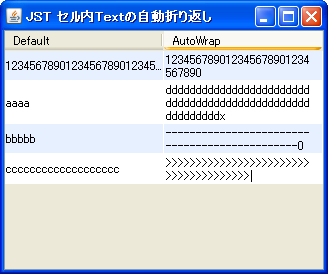
Advertisement
サンプルコード
private List<List<Integer>> rowAndCellHeightList= new ArrayList<>();
private void adjustRowHeight(JTable table, int row, int column) {
//int cWidth = table.getTableHeader().getColumnModel().getColumn(column).getWidth();
//int cWidth = table.getCellRect(row, column, false).width; //セルの内余白は含めない
//setSize(new Dimension(cWidth, 1000)); //注目
setBounds(table.getCellRect(row, column, false)); //もしくはsetBoundsを使用する
//doLayout(); //必要なさそう
int preferredHeight = getPreferredSize().height;
while (rowAndCellHeightList.size() <= row) {
rowAndCellHeightList.add(new ArrayList<Integer>(column));
}
List<Integer> cellHeightList = rowAndCellHeightList.get(row);
while (cellHeightList.size() <= column) {
cellHeightList.add(0);
}
cellHeightList.set(column, preferredHeight);
//JDK 1.8.0: int max = cellHeightList.stream().max(Integer::compare).get();
int max = preferredHeight;
for (int h: cellHeightList) {
max = Math.max(h, max);
}
if (table.getRowHeight(row) != max) {
table.setRowHeight(row, max);
}
}
解説
上記のサンプルでは、セルレンダラーに、setLineWrap(true)としたJTextAreaを使用し、カラムサイズの変更などがあったときに、そのJTextAreaの高さを取得してJTable#setRowHeight(int)メソッドで各行の高さとして設定しています。