Swing/GetAllPopupMenus のバックアップ(No.10)
- バックアップ一覧
- 差分 を表示
- 現在との差分 を表示
- 現在との差分 - Visual を表示
- ソース を表示
- Swing/GetAllPopupMenus へ行く。
- 1 (2017-01-30 (月) 15:28:00)
- 2 (2017-01-30 (月) 18:24:06)
- 3 (2017-02-20 (月) 19:40:38)
- 4 (2017-02-28 (火) 17:51:53)
- 5 (2017-03-28 (火) 19:38:35)
- 6 (2017-04-07 (金) 13:51:51)
- 7 (2018-02-08 (木) 16:20:56)
- 8 (2018-02-15 (木) 14:23:42)
- 9 (2018-10-02 (火) 13:54:03)
- 10 (2020-10-02 (金) 10:17:49)
- 11 (2022-06-24 (金) 18:22:35)
- 12 (2024-02-02 (金) 12:25:39)
- 13 (2025-01-03 (金) 08:57:02)
- 14 (2025-01-03 (金) 09:01:23)
- 15 (2025-01-03 (金) 09:02:38)
- 16 (2025-01-03 (金) 09:03:21)
- 17 (2025-01-03 (金) 09:04:02)
- 18 (2025-06-19 (木) 12:41:37)
- 19 (2025-06-19 (木) 12:43:47)
- category: swing folder: GetAllPopupMenus title: MenuSelectionManagerですべてのJPopupMenuを取得する tags: [JPopupMenu, Focus] author: aterai pubdate: 2017-01-30T15:17:50+09:00 description: MenuSelectionManagerですべてのJPopupMenuを取得し、任意のタイミングでそれらを非表示に切り替えます。 image: https://drive.google.com/uc?id=18mKH-3iW9D0-aw0doM7C-6-hFWoe-JMa7w
概要
MenuSelectionManagerですべてのJPopupMenuを取得し、任意のタイミングでそれらを非表示に切り替えます。
Screenshot
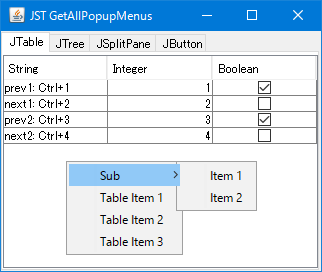
Advertisement
サンプルコード
tabs.getInputMap(JComponent.WHEN_IN_FOCUSED_WINDOW).put(
KeyStroke.getKeyStroke(KeyEvent.VK_4, KeyEvent.CTRL_MASK), "next2");
tabs.getActionMap().put("next2", new AbstractAction() {
@Override public void actionPerformed(ActionEvent e) {
for (MenuElement m: MenuSelectionManager.defaultManager().getSelectedPath()) {
if (m instanceof JPopupMenu) {
((JPopupMenu) m).setVisible(false);
}
}
tabs.setSelectedIndex((tabs.getSelectedIndex() + 1) % tabs.getTabCount());
}
});
解説
- Ctrl+1:
prev1JTableに設定したJPopupMenuを開いた状態で、JTabbedPaneに設定したキー入力(JComponent.WHEN_IN_FOCUSED_WINDOW)によるタブ切替アクションを実行すると、JPopupMenuが開いたまま前のタブの選択が実行されるrequestFocusInWindow()などでフォーカスをJTable以外に移動しても、JPopupMenuは閉じない
- Ctrl+2:
next1JTableに設定したJPopupMenuを開いた状態(JPopupMenuにフォーカスがある)の場合、JTabbedPaneに設定したキー入力(JComponent.WHEN_FOCUSED)によるタブ切替アクションは実行不可
- Ctrl+3:
prev2JTabbedPaneに設定したキー入力(JComponent.WHEN_IN_FOCUSED_WINDOW)によるタブ切替アクションを実行する場合、直前にダミーのマウスプレスイベント発行してすべてのJPopupMenuを閉じる
- Ctrl+4:
next2JTabbedPaneに設定したキー入力(JComponent.WHEN_IN_FOCUSED_WINDOW)によるタブ切替アクションを実行する場合、MenuSelectionManager#getSelectedPath()ですべてのJPopupMenuを取得し、JPopupMenu#setVisible(false)で非表示にする- 参考:
javax/swing/plaf/basic/BasicPopupMenuUI.javaのList<JPopupMenu> getPopups()メソッド
- 以下のように
LayeredPane#getComponentsInLayer(JLayeredPane.POPUP_LAYER)で表示中のJPopupMenuを取得する方法もあるが、親JFrameの外に表示されるHeavyWeightWindowを使用したJPopupMenuが取得できないJLayeredPane lp = ((JFrame) tabs.getTopLevelAncestor()).getLayeredPane(); for (Component c: lp.getComponentsInLayer(JLayeredPane.POPUP_LAYER)) { for (Component p: ((Container) c).getComponents()) { if (p instanceof JPopupMenu) { p.setVisible(false); } } }