Swing/FixedSizeFileChooser のバックアップ(No.10)
- バックアップ一覧
- 差分 を表示
- 現在との差分 を表示
- 現在との差分 - Visual を表示
- ソース を表示
- Swing/FixedSizeFileChooser へ行く。
- 1 (2007-01-22 (月) 13:27:16)
- 2 (2007-09-20 (木) 20:42:41)
- 3 (2013-02-10 (日) 00:03:06)
- 4 (2013-08-20 (火) 19:20:21)
- 5 (2013-09-13 (金) 00:16:40)
- 6 (2013-10-19 (土) 19:30:56)
- 7 (2014-11-25 (火) 03:03:31)
- 8 (2015-03-12 (木) 15:07:10)
- 9 (2017-01-26 (木) 17:54:56)
- 10 (2017-12-16 (土) 20:36:08)
- 11 (2018-01-19 (金) 13:35:50)
- 12 (2018-09-20 (木) 21:31:13)
- 13 (2020-09-19 (土) 21:44:33)
- 14 (2022-05-22 (日) 08:34:34)
- 15 (2025-01-03 (金) 08:57:02)
- 16 (2025-01-03 (金) 09:01:23)
- 17 (2025-01-03 (金) 09:02:38)
- 18 (2025-01-03 (金) 09:03:21)
- 19 (2025-01-03 (金) 09:04:02)
- 20 (2025-06-19 (木) 12:41:37)
- 21 (2025-06-19 (木) 12:43:47)
- category: swing
folder: FixedSizeFileChooser
title: JFileChooserのリサイズなどを制限
tags: [JFileChooser, JDialog]
author: aterai
pubdate: 2007-01-22T13:27:16+09:00
description: JFileChooserのリサイズや、最小サイズ以下へのサイズ変更を禁止します。
image:
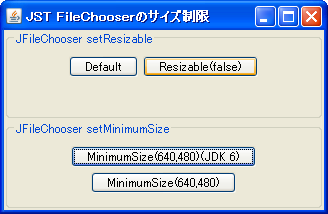
概要
JFileChooserのリサイズや、最小サイズ以下へのサイズ変更を禁止します。
Screenshot
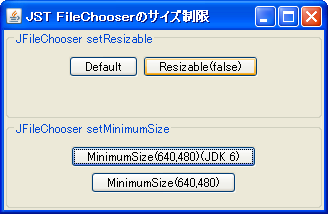
Advertisement
サンプルコード
JFileChooser fileChooser = new JFileChooser() {
@Override protected JDialog createDialog(Component parent) throws HeadlessException {
JDialog dialog = super.createDialog(parent);
dialog.setResizable(false);
//dialog.setMinimumSize(new Dimension(640, 480)); // JDK 6
//dialog.addComponentListener(new MinimumSizeAdapter());
return dialog;
}
};
解説
JFileChooserのcreateDialogメソッドをオーバーライドして、リサイズを制限したり、最小サイズを設定したりしています。
Windows環境でも、JDK 6以上でオーバーライドしたcreateDialogメソッド内でJDialog#setMinimumSize(Dimension)を使用すれば、最小サイズの設定が可能です。