Swing/CloseInternalFrame のバックアップ(No.10)
- バックアップ一覧
- 差分 を表示
- 現在との差分 を表示
- 現在との差分 - Visual を表示
- ソース を表示
- Swing/CloseInternalFrame へ行く。
- 1 (2008-05-08 (木) 18:58:35)
- 2 (2008-09-12 (金) 13:15:10)
- 3 (2009-02-27 (金) 16:33:24)
- 4 (2011-04-21 (木) 16:02:00)
- 5 (2013-04-23 (火) 17:22:53)
- 6 (2013-07-26 (金) 01:13:13)
- 7 (2014-11-01 (土) 00:46:09)
- 8 (2014-11-18 (火) 01:37:53)
- 9 (2015-01-01 (木) 21:41:31)
- 10 (2016-04-28 (木) 15:24:37)
- 11 (2017-08-02 (水) 15:29:11)
- 12 (2018-08-07 (火) 14:27:11)
- 13 (2020-08-08 (土) 16:29:42)
- 14 (2021-12-31 (金) 01:43:01)
- 15 (2022-08-20 (土) 22:15:25)
- 16 (2022-10-04 (火) 15:53:47)
- 17 (2025-01-03 (金) 08:57:02)
- 18 (2025-01-03 (金) 09:01:23)
- 19 (2025-01-03 (金) 09:02:38)
- 20 (2025-01-03 (金) 09:03:21)
- 21 (2025-01-03 (金) 09:04:02)
- 22 (2025-06-19 (木) 12:41:37)
- 23 (2025-06-19 (木) 12:43:47)
- title: JInternalFrameを閉じる tags: [JInternalFrame, JDesktopPane, DesktopManager] author: aterai pubdate: 2008-05-05T20:51:51+09:00 description: 選択中のJInternalFrameをDesktopManagerなどを使用して外部から閉じる(JDesktopPaneから除去する)方法をテストします。
概要
選択中のJInternalFrameをDesktopManagerなどを使用して外部から閉じる(JDesktopPaneから除去する)方法をテストします。
Screenshot
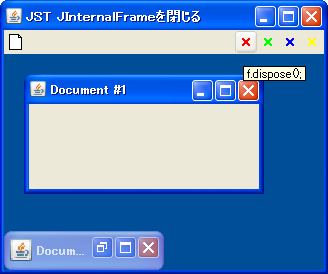
Advertisement
サンプルコード
closeSelectedFrameAction1 = new AbstractAction() {
@Override public void actionPerformed(ActionEvent e) {
JInternalFrame f = desktop.getSelectedFrame();
if (f != null) {
desktop.getDesktopManager().closeFrame(f);
}
}
};
closeSelectedFrameAction2 = new AbstractAction() {
@Override public void actionPerformed(ActionEvent e) {
JInternalFrame f = desktop.getSelectedFrame();
if (f != null) {
f.doDefaultCloseAction();
}
}
};
closeSelectedFrameAction3 = new AbstractAction() {
@Override public void actionPerformed(ActionEvent e) {
try {
JInternalFrame f = desktop.getSelectedFrame();
if (f != null) {
f.setClosed(true);
}
} catch (PropertyVetoException ex) {
ex.printStackTrace();
}
}
};
disposeSelectedFrameAction = new AbstractAction() {
@Override public void actionPerformed(ActionEvent e) {
JInternalFrame f = desktop.getSelectedFrame();
if (f != null) {
f.dispose();
}
}
};
解説
上記のサンプルでは、選択されているJInternalFrameをツールバーのボタンやEscキー(OSがWindowsの場合のデフォルトは、Ctrl+F4)で閉じることができます。
REDJInternalFrame#disposeメソッドを使用- 閉じた後、他のフレームに選択状態が移動しない
GREENDesktopManager#closeFrameメソッドを使用
BLUEJInternalFrame#doDefaultCloseActionメソッドを使用
YELLOWJInternalFrame#setClosed(true)メソッドを使用
JDK 1.5 + WindowsLookAndFeelでは、JInternalFrameを閉じたとき、アイコン化されているJInternalFrameには選択状態は移動しません。
- メモ