Swing/ThreeColumnLayout のバックアップ(No.1)
- バックアップ一覧
- 差分 を表示
- 現在との差分 を表示
- 現在との差分 - Visual を表示
- ソース を表示
- Swing/ThreeColumnLayout へ行く。
- 1 (2018-04-30 (月) 22:54:44)
- 2 (2019-07-29 (月) 02:31:12)
- 3 (2020-04-22 (水) 18:53:00)
- 4 (2021-10-23 (土) 01:14:03)
- 5 (2025-01-03 (金) 08:57:02)
- 6 (2025-01-03 (金) 09:01:23)
- 7 (2025-01-03 (金) 09:02:38)
- 8 (2025-01-03 (金) 09:03:21)
- 9 (2025-01-03 (金) 09:04:02)
- 10 (2025-06-19 (木) 12:41:37)
- 11 (2025-06-19 (木) 12:43:47)
- category: swing folder: ThreeColumnLayout title: Componentの3列配置、中央幅固定、左右均等引き伸ばしを行うLayoutManagerを作成する tags: [LayoutManager, BorderLayout, SpringLayout] author: aterai pubdate: 2018-04-30T18:00:57+09:00 description: Componentを3列配置し、中央は常に幅固定、左右は均等に水平引き伸ばしを行うLayoutManagerを作成します。 image: https://drive.google.com/uc?export=view&id=1fYOmz2pJNyjhyvSGvLkvh-G1PQtL3_U2Kg
概要
Componentを3列配置し、中央は常に幅固定、左右は均等に水平引き伸ばしを行うLayoutManagerを作成します。
Screenshot
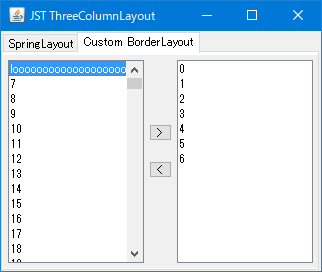
Advertisement
サンプルコード
// SpringLayout
SpringLayout layout = new SpringLayout();
JPanel panel = new JPanel(layout);
panel.setBorder(BorderFactory.createEmptyBorder(5, 5, 5, 5));
SpringLayout.Constraints centerConstraints = layout.getConstraints(box);
centerConstraints.setWidth(Spring.constant(box.getPreferredSize().width));
SpringLayout.Constraints leftConstraints = layout.getConstraints(lsp);
SpringLayout.Constraints rightConstraints = layout.getConstraints(rsp);
Spring width = Spring.max(
leftConstraints.getWidth(), rightConstraints.getWidth());
leftConstraints.setWidth(width);
rightConstraints.setWidth(width);
panel.add(lsp, leftConstraints);
panel.add(box, centerConstraints);
panel.add(rsp, rightConstraints);
Spring height = layout.getConstraint(SpringLayout.HEIGHT, panel);
leftConstraints.setHeight(height);
rightConstraints.setHeight(height);
centerConstraints.setHeight(height);
centerConstraints.setConstraint(
SpringLayout.WEST, leftConstraints.getConstraint(SpringLayout.EAST));
rightConstraints.setConstraint(
SpringLayout.WEST, centerConstraints.getConstraint(SpringLayout.EAST));
layout.putConstraint(SpringLayout.EAST, panel, 0, SpringLayout.EAST, rsp);
// override BorderLayout#layoutContainer(...)
JPanel panel = new JPanel(new BorderLayout(0, 0) {
@Override public void layoutContainer(Container target) {
synchronized (target.getTreeLock()) {
Insets insets = target.getInsets();
int top = insets.top;
int bottom = target.getHeight() - insets.bottom;
int left = insets.left;
int right = target.getWidth() - insets.right;
int hgap = getHgap();
int wc = right - left;
int we = wc / 2;
int ww = wc - we;
Component c = getLayoutComponent(CENTER);
if (c != null) {
Dimension d = c.getPreferredSize();
wc -= d.width + hgap + hgap;
we = wc / 2;
ww = wc - we;
c.setBounds(left + hgap + ww, top, wc, bottom - top);
}
c = getLayoutComponent(EAST);
if (c != null) {
c.setBounds(right - we, top, we, bottom - top);
}
c = getLayoutComponent(WEST);
if (c != null) {
c.setBounds(left, top, ww, bottom - top);
}
}
}
});
panel.setBorder(BorderFactory.createEmptyBorder(5, 5, 5, 5));
panel.add(lsp, BorderLayout.WEST);
panel.add(box, BorderLayout.CENTER);
panel.add(rsp, BorderLayout.EAST);
解説
SpringLayout- 中央の
JButtonの入ったBoxは、以下のように常に推奨サイズの固定サイズになるような制約を設定SpringLayout.Constraints centerConstraints = layout.getConstraints(box); centerConstraints.setWidth(Spring.constant(box.getPreferredSize().width)); - 左右の
JListの入ったJPanelは、以下のように大きい方の制約の幅で同サイズになるよう設定Spring width = Spring.max(leftConstraints.getWidth(), rightConstraints.getWidth()); leftConstraints.setWidth(width); rightConstraints.setWidth(width); 3列配置するコンポーネントの高さは、以下のように親JPanelと同じ高さになるよう設定Spring height = layout.getConstraint(SpringLayout.HEIGHT, panel); leftConstraints.setHeight(height); rightConstraints.setHeight(height); centerConstraints.setHeight(height);- JListからの大量アイテム削除を高速化するも
SpringLayoutを使用しているが、3列の幅をすべてパーセントで指定しており、中央の幅は固定ではない - 参考: Java Swing: How to make JLists resize properly when GridBagLayout column is set to grow, ignoring the JList's item widths? - Stack OverflowのVGRさんの回答が
SpringLayoutを使用して同様のレイアウトを実現している- 中央幅の固定と高さの設定方法が少し異なる
- 中央の
BorderLayoutBorderLayout#layoutContainer(...)をオーバーライドして、親コンポーネントの幅が変更されたら、中央は常に幅固定、左右は均等に水平引き伸ばしを行う- デフォルトの
BorderLayoutは3列レイアウトの場合、左右は常に推奨サイズの幅で固定、中央は水平・垂直両方向に引き伸ばし - 上下配置、
ComponentOrientationなどは考慮していない
参考リンク
- JListからの大量アイテム削除を高速化する
- Java Swing: How to make JLists resize properly when GridBagLayout column is set to grow, ignoring the JList's item widths? - Stack Overflow