Swing/LayoutCompoundLabel のバックアップ(No.1)
- バックアップ一覧
- 差分 を表示
- 現在との差分 を表示
- 現在との差分 - Visual を表示
- ソース を表示
- Swing/LayoutCompoundLabel へ行く。
- category: swing folder: LayoutCompoundLabel title: JLabelのアイコンとテキストのどちらにマウスカーソルがあるかを調査する tags: [JLabel, JToolTip, Icon, JMenuItem] author: aterai pubdate: 2020-03-02T18:44:05+09:00 description: JLabelのアイコンとテキストのどちらの上にマウスカーソルが存在するかでツールチップの表示内容を変更します。 image: https://drive.google.com/uc?id=1abUKg4L5olw6cF_cly2Pbg9-tXkkWuth
概要
JLabelのアイコンとテキストのどちらの上にマウスカーソルが存在するかでツールチップの表示内容を変更します。
Screenshot
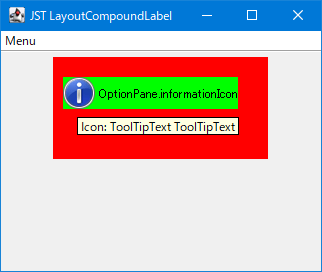
Advertisement
サンプルコード
Icon icon = UIManager.getIcon("OptionPane.informationIcon");
JLabel label = new JLabel("OptionPane.informationIcon", icon, SwingConstants.LEADING) {
private final Rectangle viewRect = new Rectangle();
private final Rectangle iconRect = new Rectangle();
private final Rectangle textRect = new Rectangle();
@Override public String getToolTipText(MouseEvent e) {
SwingUtilities.calculateInnerArea(this, viewRect);
SwingUtilities.layoutCompoundLabel(
this,
this.getFontMetrics(this.getFont()),
this.getText(),
this.getIcon(),
this.getVerticalAlignment(),
this.getHorizontalAlignment(),
this.getVerticalTextPosition(),
this.getHorizontalTextPosition(),
viewRect,
iconRect,
textRect,
this.getIconTextGap());
String tip = super.getToolTipText(e);
if (tip == null) {
return null;
} else if (iconRect.contains(e.getPoint())) {
return "Icon: " + tip;
} else if (textRect.contains(e.getPoint())) {
return "Text: " + tip;
} else {
return "Border: " + tip;
}
}
};
label.setOpaque(true);
label.setBackground(Color.GREEN);
label.setBorder(BorderFactory.createMatteBorder(20, 10, 50, 30, Color.RED));
label.setToolTipText("ToolTipText ToolTipText");
解説
SwingUtilities.calculateInnerArea(...)メソッドでコンポーネントから余白を除去した矩形領域を取得SwingUtilities.layoutCompoundLabel(...)メソッドで上記の矩形領域を基準にアイコン領域、テキスト領域を計算し、引数で取得- 戻り値はクリップされた文字列になるが、上記のサンプルでは未使用
JLabelだけではなくJMenuItemなどでもSwingUtilities.layoutCompoundLabel(...)メソッドでアイコン領域、テキスト領域を取得可能
参考リンク
- SwingUtilities#layoutCompoundLabel(...) (Java Platform SE 8)
- java - How to set a tooltip for a JMenuItem? - Stack Overflow