Swing/GetComponentsRecursively のバックアップ(No.1)
- バックアップ一覧
- 差分 を表示
- 現在との差分 を表示
- 現在との差分 - Visual を表示
- ソース を表示
- Swing/GetComponentsRecursively へ行く。
- 1 (2017-02-06 (月) 16:08:58)
- 2 (2017-02-07 (火) 12:54:52)
- 3 (2017-02-07 (火) 19:03:12)
- 4 (2017-02-20 (月) 19:40:38)
- 5 (2017-02-28 (火) 17:51:53)
- 6 (2017-03-07 (火) 14:31:16)
- 7 (2018-01-07 (日) 18:29:32)
- 8 (2018-02-15 (木) 14:23:42)
- 9 (2019-05-22 (水) 19:35:38)
- 10 (2020-01-02 (木) 19:28:25)
- 11 (2020-05-04 (月) 17:09:12)
- 12 (2021-10-31 (日) 01:08:58)
- 13 (2022-12-30 (金) 01:45:38)
- 14 (2024-02-26 (月) 13:39:27)
- 15 (2025-01-03 (金) 08:57:02)
- 16 (2025-01-03 (金) 09:01:23)
- 17 (2025-01-03 (金) 09:02:38)
- 18 (2025-01-03 (金) 09:03:21)
- 19 (2025-01-03 (金) 09:04:02)
- 20 (2025-06-19 (木) 12:41:37)
- 21 (2025-06-19 (木) 12:43:47)
- category: swing folder: GetComponentsRecursively title: Containerの子Componentを再帰的にすべて取得する tags: [Container, Component, JFileChooser, JTable] author: aterai pubdate: 2017-02-06T14:11:50+09:00 description: Containerの子Componentを再帰的にすべて取得するメソッドを作成し、JFileChooserに配置されたJTableを取得します。 image: https://drive.google.com/uc?export=view&id=1NedWhPhVuMDTwrHRaFdW-YXZjdH-019yuw
概要
Containerの子Componentを再帰的にすべて取得するメソッドを作成し、JFileChooserに配置されたJTableを取得します。
Screenshot
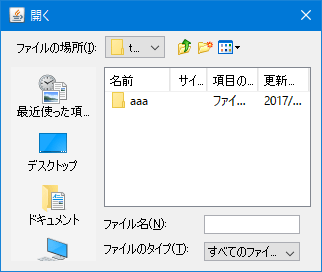
Advertisement
サンプルコード
public static Stream<Component> stream(Container parent) {
return Arrays.stream(parent.getComponents())
.filter(Container.class::isInstance).map(c -> stream(Container.class.cast(c)))
.reduce(Stream.of(parent), Stream::concat);
}
//...
stream(chooser)
.filter(JTable.class::isInstance).map(JTable.class::cast)
.findFirst()
.ifPresent(t -> t.setAutoResizeMode(JTable.AUTO_RESIZE_LAST_COLUMN));
解説
上記のサンプルでは、JFileChooserの詳細表示で使用されているJTableを取得(JDK1.8で導入されたStreamを使用)し、その自動サイズ変更モードを変更しています。
以下のように、Streamを使用しない方法も多数あります。
public static boolean searchAndResizeMode(Container parent) {
for (Component c: parent.getComponents()) {
if (c instanceof JTable) {
((JTable) c).setAutoResizeMode(JTable.AUTO_RESIZE_LAST_COLUMN);
return true;
} else if (c instanceof Container && searchAndResizeMode((Container) c)) {
return true;
}
}
return false;
}