JFileChooserのデフォルトをDetails Viewに設定
Total: 8400, Today: 1, Yesterday: 1
Posted by aterai at
Last-modified:
Summary
JFileChooserを開いたときのデフォルトをリストではなく詳細に変更します。
Screenshot
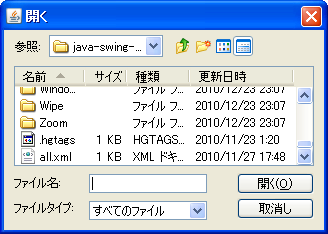
Advertisement
Source Code Examples
// java - How can I start the JFileChooser in the Details view? - Stack Overflow]
// https://stackoverflow.com/questions/16292502/how-can-i-start-the-jfilechooser-in-the-details-view
// for (Object key: chooser.getActionMap().allKeys()) {
// System.out.println(key);
// }
String cmd = "viewTypeDetails";
Optional.ofNullable(chooser.getActionMap().get(cmd))
.ifPresent(a -> a.actionPerformed(new ActionEvent(e.getSource(), e.getID(), cmd)));
Description
- java - How can I start the JFileChooser in the Details view? - Stack Overflowで紹介されている
ActionMapからviewTypeDetailsアクションを取得してDetailsView(詳細)に切り替え
// @see javax/swing/plaf/basic/BasicFileChooserUI.java
ActionMap map = new ActionMapUIResource();
Action refreshAction = new UIAction(FilePane.ACTION_REFRESH) {
public void actionPerformed(ActionEvent e) {
getFileChooser().rescanCurrentDirectory();
}
};
map.put(FilePane.ACTION_APPROVE_SELECTION, getApproveSelectionAction());
map.put(FilePane.ACTION_CANCEL, getCancelSelectionAction());
map.put(FilePane.ACTION_REFRESH, refreshAction);
map.put(FilePane.ACTION_CHANGE_TO_PARENT_DIRECTORY, getChangeToParentDirectoryAction());
// sun.swing.FilePane.ACTION_APPROVE_SELECTION = "approveSelection";
// sun.swing.FilePane.ACTION_CANCEL = "cancelSelection";
// sun.swing.FilePane.ACTION_EDIT_FILE_NAME = "editFileName";
// sun.swing.FilePane.ACTION_REFRESH = "refresh";
// sun.swing.FilePane.ACTION_CHANGE_TO_PARENT_DIRECTORY = "Go Up";
// sun.swing.FilePane.ACTION_NEW_FOLDER = "New Folder";
// sun.swing.FilePane.ACTION_VIEW_LIST = "viewTypeList";
// sun.swing.FilePane.ACTION_VIEW_DETAILS = "viewTypeDetails";
MetalLookAndFeelなどのJFileChooserの子でUIManager.getIcon("FileChooser.detailsViewIcon")アイコンが設定されているJToggleButtonを検索、doClick()することでListからDetailsView(詳細)に切り替えWindowsLookAndFeelでのJFileChooserのDetailsView切り替えはJRadioButtonMenuItemなのでこの方法は使用不可
// searchAndClick(chooser, UIManager.getIcon("FileChooser.detailsViewIcon"));
private static boolean searchAndClick(Container parent, Icon icon) {
for (Component c:parent.getComponents()) {
if (c instanceof JToggleButton && ((JToggleButton) c).getIcon() == icon) {
((AbstractButton) c).doClick();
return true;
} else {
if (searchAndClick((Container) c, icon)) {
return true;
}
}
}
return false;
}
- 警告されるが以下のように
sun.swing.FilePane#setViewType(sun.swing.FilePane.VIEWTYPE_DETAILS)メソッドを使用する方法もある
FilePane filePane = (FilePane) findChildComponent(chooser, FilePane.class);
filePane.setViewType(FilePane.VIEWTYPE_DETAILS);
Reference
- java - How can I start the JFileChooser in the Details view? - Stack Overflow
- Swing Utils « Java Tips Weblog
- sun.swing: FilePane.java