Swing/FileChooserIconImage のバックアップ(No.1)
- バックアップ一覧
- 差分 を表示
- 現在との差分 を表示
- 現在との差分 - Visual を表示
- ソース を表示
- Swing/FileChooserIconImage へ行く。
- 1 (2018-08-06 (月) 17:25:22)
- 2 (2018-08-14 (火) 16:22:07)
- 3 (2020-08-12 (水) 11:29:46)
- 4 (2022-01-02 (日) 17:39:55)
- 5 (2022-08-20 (土) 22:15:25)
- 6 (2025-01-03 (金) 08:57:02)
- 7 (2025-01-03 (金) 09:01:23)
- 8 (2025-01-03 (金) 09:02:38)
- 9 (2025-01-03 (金) 09:03:21)
- 10 (2025-01-03 (金) 09:04:02)
- 11 (2025-06-19 (木) 12:41:37)
- 12 (2025-06-19 (木) 12:43:47)
- category: swing folder: FileChooserIconImage title: JFileChooserのタイトルバーのIconImageを変更する tags: [JFileChooser, JDialog] author: aterai pubdate: 2018-08-06T17:20:50+09:00 description: JFileChooserのタイトルバーアイコンを親のJFrameとは別のアイコンに変更します。 image: https://drive.google.com/uc?id=1eUMSRA3bh0DZYC2DrIVsGRXTqW_ZsGmHCA
概要
JFileChooserのタイトルバーアイコンを親のJFrameとは別のアイコンに変更します。
Screenshot
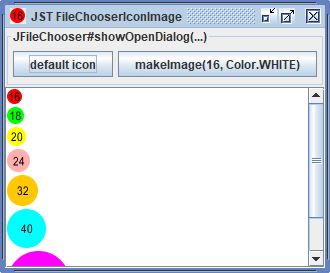
Advertisement
サンプルコード
JButton button2 = new JButton("makeImage(16, Color.WHITE)");
button2.addActionListener(e -> {
JFileChooser fileChooser = new JFileChooser() {
@Override protected JDialog createDialog(Component parent) throws HeadlessException {
JDialog dialog = super.createDialog(parent);
dialog.setIconImage(makeImage(16, Color.WHITE));
return dialog;
}
};
fileChooser.showOpenDialog(getRootPane());
});
解説
上記のサンプルでは、JFileChooserのタイトルバーに表示されるウィンドウのアイコンを親のJFrameとは別のアイコンに変更しています。
default icon- デフォルトの
JFileChooserのウィンドウアイコンは、親のJFrameのウィンドウアイコンが適用される
- デフォルトの
makeImage(16, Color.WHITE)- 直接
JFileChooserのウィンドウのアイコンを変更するメソッドはデフォルトでは存在しないので、JFileChooser#createDialog(...)メソッドをオーバーライドし、JFileChooserが使用するJDialogに別アイコンを設定 Window#setIconImage(Image)でウィンドウアイコンを設定した場合、適当な大きさにリサイズされる- 「適当な大きさ」は環境や表示スケールなどによって変化する?
- 直接