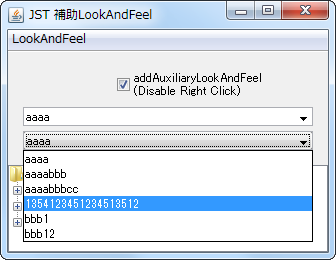Swing/AuxiliaryLookAndFeel のバックアップ(No.1)
- バックアップ一覧
- 差分 を表示
- 現在との差分 を表示
- 現在との差分 - Visual を表示
- ソース を表示
- Swing/AuxiliaryLookAndFeel へ行く。
- 1 (2012-04-09 (月) 14:26:00)
- 2 (2012-12-12 (水) 19:10:43)
- 3 (2014-11-01 (土) 00:46:09)
- 4 (2014-12-11 (木) 15:00:56)
- 5 (2015-05-21 (木) 19:40:31)
- 6 (2016-06-14 (火) 20:09:15)
- 7 (2016-06-30 (木) 18:52:34)
- 8 (2017-04-04 (火) 14:13:45)
- 9 (2017-09-24 (日) 15:22:21)
- 10 (2017-11-02 (木) 15:34:40)
- 11 (2019-03-15 (金) 17:17:38)
- 12 (2019-05-22 (水) 19:35:38)
- 13 (2021-01-01 (金) 17:25:01)
- 14 (2022-08-20 (土) 22:15:25)
- 15 (2022-10-21 (金) 11:54:59)
- 16 (2025-01-03 (金) 08:57:02)
- 17 (2025-01-03 (金) 09:01:23)
- 18 (2025-01-03 (金) 09:02:38)
- 19 (2025-01-03 (金) 09:03:21)
- 20 (2025-01-03 (金) 09:04:02)
- 21 (2025-06-19 (木) 12:41:37)
- 22 (2025-06-19 (木) 12:43:47)
TITLE:AuxiliaryLookAndFeelを追加する
Posted by aterai at 2012-04-09
AuxiliaryLookAndFeelを追加する
AuxiliaryLookAndFeelを追加して、WindowsLookAndFeelの場合の動作を変更します。
- &jnlp;
- &jar;
- &zip;
サンプルコード
JCheckBox check = (JCheckBox)e.getSource();
String lnf = UIManager.getLookAndFeel().getName();
if(check.isSelected() && lnf.contains("Windows")) {
UIManager.addAuxiliaryLookAndFeel(auxLookAndFeel);
}else{
UIManager.removeAuxiliaryLookAndFeel(auxLookAndFeel);
}
SwingUtilities.updateComponentTreeUI(MainPanel.this);
解説
WindowsLookAndFeelの場合、JComboBoxのドロップダウンリストで右クリックを無効にするようなBomboBoxUIを追加しています。
public class AuxiliaryWindowsComboBoxUI extends WindowsComboBoxUI {
public static ComponentUI createUI(JComponent c) {
return new AuxiliaryWindowsComboBoxUI();
}
@Override protected ComboPopup createPopup() {
return new BasicComboPopup2(comboBox);
}
@Override public void addEditor() {
removeEditor();
ComboBoxEditor cbe = comboBox.getEditor();
if(cbe != null) {
editor = cbe.getEditorComponent();
if(editor != null) {
configureEditor();
comboBox.add(editor);
if(comboBox.isFocusOwner()) {
editor.requestFocusInWindow();
}
}
}
}
//Override all UI-specific methods your UI classes inherit.
@Override public void removeEditor() {}
@Override protected void configureEditor() {}
@Override protected void unconfigureEditor() {}
@Override public void update(Graphics g, JComponent c) {}
@Override public void paint(Graphics g, JComponent c) {}
//...
- 注
- LookAndFeelをNimbusにするとClassCastExceptionが発生する
- UIManager.addPropertyChangeListener(new PropertyChangeListener() {...});を追加して、WindowsLookAndFeel以外の場合は、UIManager.removeAuxiliaryLookAndFeel(auxLookAndFeel);
- 編集可能なJComboBoxの場合、NullPointerExceptionが発生する
- WindowsComboBoxUI#addEditor()をオーバーライド