Swing/AllowsAbsolutePositioning のバックアップ(No.1)
- バックアップ一覧
- 差分 を表示
- 現在との差分 を表示
- 現在との差分 - Visual を表示
- ソース を表示
- Swing/AllowsAbsolutePositioning へ行く。
- category: swing folder: AllowsAbsolutePositioning title: JScrollBarのトラック内でクリックした位置につまみを移動する tags: [JScrollBar, JScrollPane, MouseEvent] author: aterai pubdate: 2019-07-01T15:24:36+09:00 description: JScrollBarのトラック内でマウスをクリックしたときその位置につまみを移動するよう設定します。 image: https://drive.google.com/uc?id=1f0Csg0eVLTBJVFWHOsOlnz1dIv-7j6Hs
概要
JScrollBarのトラック内でマウスをクリックしたときその位置につまみを移動するよう設定します。
Screenshot
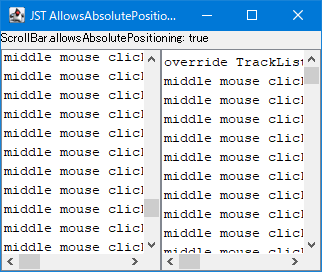
Advertisement
サンプルコード
UIManager.put("ScrollBar.allowsAbsolutePositioning", Boolean.TRUE);
// ...
class AbsolutePositioningBasicScrollBarUI extends BasicScrollBarUI {
@Override protected TrackListener createTrackListener() {
return new TrackListener() {
@Override public void mousePressed(MouseEvent e) {
if (SwingUtilities.isLeftMouseButton(e)) {
super.mousePressed(new MouseEvent(
e.getComponent(), e.getID(), e.getWhen(),
InputEvent.BUTTON2_DOWN_MASK ^ InputEvent.BUTTON2_MASK,
e.getX(), e.getY(),
e.getXOnScreen(), e.getYOnScreen(),
e.getClickCount(),
e.isPopupTrigger(),
MouseEvent.BUTTON2));
} else {
super.mousePressed(e);
}
}
};
}
}
解説
上記のサンプルでは、UIManager.put("ScrollBar.allowsAbsolutePositioning", Boolean.TRUE);を設定して、JScrollBarのトラック内でマウスを中クリックしたときにその位置につまみを移動し、続けてドラッグ可能になるよう設定しています。
- 左:
UIManager.put("ScrollBar.allowsAbsolutePositioning", Boolean.TRUE);を設定してマウスの中ボタンクリックの場合は、その位置までJScrollBarのつまみ(Thumb)を移動- 左、右ボタンはこの設定に影響しない
- 右:
UIManager.put("ScrollBar.allowsAbsolutePositioning", Boolean.TRUE);を設定してマウスの中ボタンクリックの場合は、その位置までJScrollBarのつまみ(Thumb)を移動TrackListener#super.mousePressed()メソッドをオーバーライドしたScrollBarUIをJScrollBarに設定し、左ボタンクリックを中ボタンクリックに変換してつまみの絶対位置移動を可能にしている- 修飾子(
modifiers)をInputEvent.BUTTON2_DOWN_MASK ^ InputEvent.BUTTON2_MASK、ボタン番号をMouseEvent.BUTTON2に変更したMouseEventに差し替え
- 修飾子(