JTabbedPaneの選択タブとフォーカスタブを分離する
Total: 1224, Today: 1, Yesterday: 0
Posted by aterai at
Last-modified:
Summary
JTabbedPaneのキー入力によるタブ移動で選択タブとフォーカスタブを一致させるか、または別々に扱うかを設定で切り替えます。
Screenshot
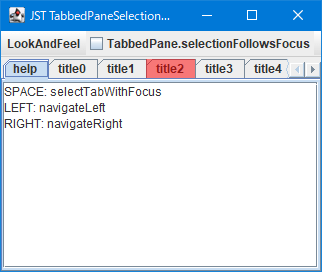
Advertisement
Source Code Examples
JTabbedPane tabs = new JTabbedPane() {
@Override public void updateUI() {
super.updateUI();
if (getUI() instanceof MetalTabbedPaneUI) {
setUI(new MetalTabbedPaneUI() {
@Override protected void navigateSelectedTab(int direction) {
super.navigateSelectedTab(direction);
focusIndex = getFocusIndex();
}
});
}
}
};
tabs.addChangeListener(e -> {
// System.out.println("Tab selected");
focusIndex = tabs.getSelectedIndex();
// focusIndex = -1;
tabs.repaint();
});
tabs.setTabLayoutPolicy(JTabbedPane.SCROLL_TAB_LAYOUT);
String help1 = "SPACE: selectTabWithFocus";
String help2 = "LEFT: navigateLeft";
String help3 = "RIGHT: navigateRight";
JTextArea textArea = new JTextArea(String.join("\n", help1, help2, help3));
textArea.setEditable(false);
tabs.addTab("help", new JScrollPane(textArea));
IntStream.range(0, 10).forEach(i -> tabs.addTab("title" + i, new JLabel("JLabel" + i)));
InputMap im = tabs.getInputMap(WHEN_FOCUSED);
im.put(KeyStroke.getKeyStroke(KeyEvent.VK_SPACE, 0), "selectTabWithFocus");
String key = "TabbedPane.selectionFollowsFocus";
JCheckBox check = new JCheckBox(key, UIManager.getBoolean(key)) {
@Override public void updateUI() {
super.updateUI();
boolean b = UIManager.getLookAndFeelDefaults().getBoolean(key);
setSelected(b);
UIManager.put(key, b);
}
};
check.setFocusable(false);
check.addActionListener(e -> {
boolean b = ((JCheckBox) e.getSource()).isSelected();
UIManager.put(key, b);
SwingUtilities.updateComponentTreeUI(tabs);
});
add(new JLayer<>(tabs, new LayerUI<JTabbedPane>() {
@Override public void paint(Graphics g, JComponent c) {
super.paint(g, c);
if (c instanceof JLayer) {
JLayer<?> layer = (JLayer<?>) c;
JTabbedPane tabbedPane = (JTabbedPane) layer.getView();
if (focusIndex >= 0 && focusIndex != tabbedPane.getSelectedIndex()) {
Rectangle r = tabbedPane.getBoundsAt(focusIndex);
Graphics2D g2 = (Graphics2D) g.create();
g2.setComposite(AlphaComposite.getInstance(AlphaComposite.SRC_OVER, .5f));
g2.setPaint(Color.RED);
g2.fill(r);
g2.dispose();
}
}
}
}));
Description
TabbedPane.selectionFollowsFocus:trueMetalLookAndFeel,WindowsLookAndFeel,GTKLookAndFeelなどのデフォルトでカーソルキーなどによるタブ選択移動にフォーカスタブも追従する- マウスクリックでのタブ選択ではこの設定に関係なく選択タブとフォーカスタブは一致する
WindowsLookAndFeelなどのマウスカーソルによるロールオーバータブとフォーカスタブは別物
TabbedPane.selectionFollowsFocus:falseNimbusLookAndFeelのデフォルトだが、NimbusLookAndFeelはこの設定を無視してカーソルキーなどによるタブ選択移動にフォーカスタブも同期して移動するMetalLookAndFeel,WindowsLookAndFeelではフォーカスタブは選択タブと別々になるがフォーカスタブの描画は選択されていないタブと同じになって見分けがつかない- このサンプルでは
MetalLookAndFeelを適用した場合のみ、テスト用として選択タブとフォーカスタブを半透明の赤色で描画するJLayerをJTabbedPaneに設定している - BasicTabbedPaneUI#getFocusIndex()は
protected、BasicTabbedPaneUI#setFocusIndex(...)はパッケージプライベートメソッドなので代わりにBasicTabbedPaneUI#navigateSelectedTab(...)をオーバーライドしてfocusIndexをJLayerに伝えている
- このサンプルでは
GTKLookAndFeelではフォーカスタブにラウンド矩形のBorderが表示され、デフォルトでSPACEキーでフォーカスタブが選択タブになるActionが実行される- このサンプルでは
GTKLookAndFeel以外の場合でもこのselectTabWithFocusアクションをSPACEキーで実行するよう以下のようなInputMapを設定しているInputMap im = tabs.getInputMap(WHEN_FOCUSED); im.put(KeyStroke.getKeyStroke(KeyEvent.VK_SPACE, 0), "selectTabWithFocus");
- このサンプルでは
Reference
- BasicTabbedPaneUI#getFocusIndex() (Java Platform SE 8)
- JLayerを使ってJTabbedPaneのタブの挿入位置を描画する
- JTabbedPaneのカーソルキーによるタブ選択遷移の動作を変更する