JTabbedPaneのサムネイルをJToolTipで表示
Total: 7582, Today: 2, Yesterday: 1
Posted by aterai at
Last-modified:
Summary
ツールチップを使って、JTabbedPaneのサムネイルを表示します。
Screenshot
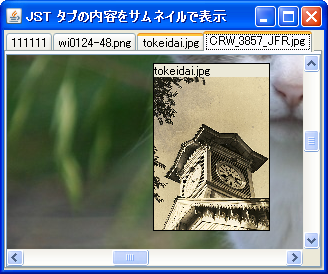
Advertisement
Source Code Examples
class TabThumbnailTabbedPane extends JTabbedPane {
private int current = -1;
private static final double SCALE = .15;
private Component getTabThumbnail(int index) {
Component c = getComponentAt(index);
Icon icon = null;
if (c instanceof JScrollPane) {
c = ((JScrollPane) c).getViewport().getView();
Dimension d = c.getPreferredSize();
int newW = (int) (d.width * SCALE);
int newH = (int) (d.height * SCALE);
BufferedImage image = new BufferedImage(
newW, newH, BufferedImage.TYPE_INT_ARGB);
Graphics2D g2 = image.createGraphics();
g2.setRenderingHint(RenderingHints.KEY_INTERPOLATION,
RenderingHints.VALUE_INTERPOLATION_BILINEAR);
g2.scale(SCALE, SCALE);
c.paint(g2);
g2.dispose();
icon = new ImageIcon(image);
} else if (c instanceof JLabel) {
icon = ((JLabel) c).getIcon();
}
return new JLabel(icon);
}
@Override public JToolTip createToolTip() {
int index = current;
if (index < 0) {
return null;
}
JPanel p = new JPanel(new BorderLayout());
p.setBorder(BorderFactory.createEmptyBorder());
p.add(new JLabel(getTitleAt(index)), BorderLayout.NORTH);
p.add(getTabThumbnail(index));
JToolTip tip = new JToolTip() {
@Override public Dimension getPreferredSize() {
Insets i = getInsets();
Dimension d = p.getPreferredSize();
return new Dimension(
d.width + i.left + i.right, d.height + i.top + i.bottom);
}
};
tip.setComponent(this);
LookAndFeel.installColorsAndFont(
p, "ToolTip.background", "ToolTip.foreground", "ToolTip.font");
tip.setLayout(new BorderLayout());
tip.add(p);
return tip;
}
@Override public String getToolTipText(MouseEvent e) {
int index = indexAtLocation(e.getX(), e.getY());
String str = (current == index) ? super.getToolTipText(e) : null;
current = index;
return str;
}
}
Description
- 選択されたタブではなく、マウスカーソルが存在するタブコンテンツの内部コンポーネントを縮小して
BufferedImageを作成 - 縮小した
BufferedImageからImageIconを作成、JLabel#setIcon(...)でコンポーネントに変換してJToolTipに配置