JTextPaneに入力した文字をアイコンに変換する
Total: 4264, Today: 1, Yesterday: 2
Posted by aterai at
Last-modified:
Summary
JTextPaneに入力した文字を顔文字アイコンに変換して表示します。
Screenshot
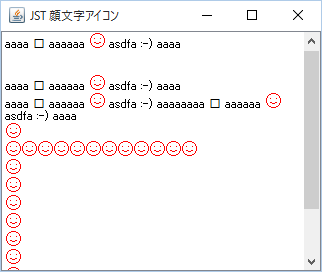
Advertisement
Source Code Examples
private void update(DefaultStyledDocument doc, int offset) {
final Element elm = doc.getCharacterElement(offset);
EventQueue.invokeLater(new Runnable() {
@Override public void run() {
try {
int start = elm.getStartOffset();
int end = elm.getEndOffset();
System.out.format("start: %d, end: %d%n", start, end);
String text = doc.getText(start, end - start);
int pos = text.indexOf(FACE);
while (pos > -1) {
Style face = doc.getStyle(FACE);
doc.setCharacterAttributes(start + pos, FACE.length(), face, false);
pos = text.indexOf(FACE, pos + FACE.length());
}
} catch (BadLocationException ex) {
ex.printStackTrace();
}
}
});
}
Description
StyleConstants.setIcon(doc.addStyle(":)", null), new FaceIcon())でドキュメントにアイコン属性を設定- 文字列の追加、削除が実行されると文字列から
:)を検索 - 発見した文字列に対して
StyledDocument#setCharacterAttributes(...)でそのアイコン属性を適用 :)から一文字削除してもアイコンが解除されない制限がある- メモ:
- 顔文字の検索範囲を
StyledDocument#getCharacterElement(offset)で取得したElementに限定することで高速化LabelViewを継承するViewにしたほうが速いかもしれない
- スタイルにアイコン属性だけでなく、文字色属性などを追加する場合、
MutableAttributeSet inputAttributes = textPane.getInputAttributes();inputAttributes.removeAttributes(inputAttributes)などを実行して、後続の入力文字列に属性が引き継がれないようにする必要がある?Style def = StyleContext.getDefaultStyleContext() .getStyle(StyleContext.DEFAULT_STYLE); Style face = doc.addStyle(FACE, def); StyleConstants.setIcon(face, new FaceIcon()); StyleConstants.setForeground(face, Color.RED);
- 顔文字の検索範囲を