Summary
JTableの行追加や削除をスライドアニメーションで強調します。
Screenshot
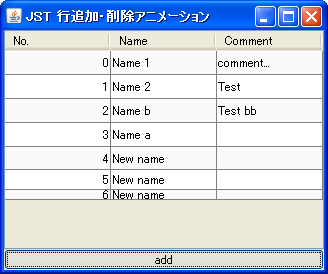
Advertisement
Source Code Examples
public void createActionPerformed(JTable table, DefaultTableModel model) {
model.addRow(new Object[] {"New name", model.getRowCount(), false});
int index = table.convertRowIndexToView(model.getRowCount() - 1);
AtomicInteger height = new AtomicInteger(START_HEIGHT);
new Timer(DELAY, e -> {
int h = height.getAndIncrement();
if (h < END_HEIGHT) {
table.setRowHeight(index, h);
} else {
((Timer) e.getSource()).stop();
}
}).start();
}
public void deleteActionPerformed(JTable table, DefaultTableModel model) {
int[] selection = table.getSelectedRows();
if (selection.length == 0) {
return;
}
AtomicInteger height = new AtomicInteger(END_HEIGHT);
new Timer(DELAY, e -> {
int h = height.getAndDecrement();
if (h > START_HEIGHT) {
for (int i = selection.length - 1; i >= 0; i--) {
table.setRowHeight(selection[i], h);
}
} else {
((Timer) e.getSource()).stop();
for (int i = selection.length - 1; i >= 0; i--) {
model.removeRow(table.convertRowIndexToModel(selection[i]));
}
}
}).start();
}
Description
上記のサンプルでは、javax.swing.Timerを使用して徐々に行の高さを拡大、または縮小することで、追加と削除のアニメーションを行っています。
- 行の追加アニメーション
- 高さ
0の行を追加したあとJTable#setRowHeight(int, int)メソッドを使用してその高さをデフォルトの高さになるまで拡大
- 高さ
- 行の削除アニメーション
- 選択された行の高さを
JTable#setRowHeight(int, int)メソッドを使用して縮小 - 高さが一定以下になったらその行を削除
- 選択された行の高さを