JTableのセルをシングルクリックで編集する
Total: 14936, Today: 2, Yesterday: 1
Posted by aterai at
Last-modified:
Summary
JTableのセルをマウスでシングルクリックすると編集状態になるように設定します。
Screenshot
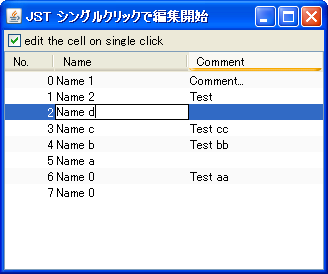
Advertisement
Source Code Examples
DefaultCellEditor ce = (DefaultCellEditor) table.getDefaultEditor(Object.class);
ce.setClickCountToStart(1);
// ce.setClickCountToStart(2); // default
Description
上記のサンプルでは、JTableのセルエディタを起動するのに必要なマウスクリックの回数をDefaultCellEditor#setClickCountToStart(...)メソッドで1回に設定しています。
edit the cell on single clickをチェックした場合、セルレンダラーも変更して文字列に下線を引くように設定- 環境やバージョンによって以下のように動作が異なる場合がある
WindowsLookAndFeelの場合、第0列目のセルをクリックし選択された行直下の第1列目セル上にカーソルを置くと、その文字色がJDK 1.6.0とJDK 1.5.0で異なるJDK 1.5.0で選択されたときの文字色になる?Ubuntu 7.10、GNOME 2.20.1、JDK 1.6.0_03の場合、MetalLookAndFeelとGTKLookAndFeelで0行目(Number.class)に使われるセルレンダラーが異なるGTKLookAndFeelでNumber.classなのに左寄せになってしまう?
- 環境やバージョンによって以下のように動作が異なる場合がある
Reference
- DefaultCellEditor#setClickCountToStart(int) (Java Platform SE 8)
- Swing - JTable - enable cursor blink at cell with single click