JScrollBarに検索結果をハイライト表示
Total: 5993, Today: 1, Yesterday: 0
Posted by aterai at
Last-modified:
Summary
JScrollBarなどにJTextAreaの文字列検索の結果をハイライト表示します。
Screenshot
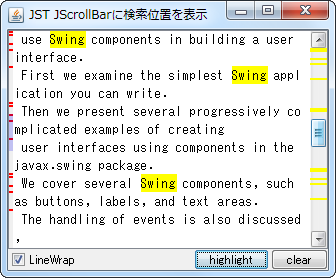
Advertisement
Source Code Examples
scrollbar.setUI(new WindowsScrollBarUI() {
@Override protected void paintTrack(
Graphics g, JComponent c, Rectangle trackBounds) {
super.paintTrack(g, c, trackBounds);
Rectangle rect = textArea.getBounds();
double sy = trackBounds.getHeight() / rect.getHeight();
AffineTransform at = AffineTransform.getScaleInstance(1d, sy);
Highlighter highlighter = textArea.getHighlighter();
g.setColor(Color.YELLOW);
try {
for (Highlighter.Highlight hh: highlighter.getHighlights()) {
Rectangle r = textArea.modelToView(hh.getStartOffset());
Rectangle s = at.createTransformedShape(r).getBounds();
int h = 2; // Math.max(2, s.height - 2);
g.fillRect(trackBounds.x, trackBounds.y + s.y, trackBounds.width, h);
}
} catch (BadLocationException e) {
e.printStackTrace();
}
}
});
Description
上記のサンプルでは、ScrollBarUI#paintTrack(...)メソッドをオーバーライドして、JTextArea内の文字列の検索結果を縦のJScrollBar内部に描画しています。
1行分のハイライトの高さは2pxで固定- 検索結果の位置は
JTextComponent#modelToView(Matcher#start());を利用しているため、ハイライト対象の文字列が折り返しで2行になってもハイライトされるのは開始位置のある1行目のみ - 以下のような
Iconを設定したJLabelをJScrollPane#setRowHeaderView(...)で追加する方法もある- 縦
JScrollBarに直接ハイライトを描画しないので上下の増減ボタンサイズは考慮しない - ノブの代わりに現在表示位置を示す領域を半透明で描画
- 縦
JLabel label = new JLabel(new Icon() {
private final Color THUMB_COLOR = new Color(0, 0, 255, 50);
private final Rectangle thumbRect = new Rectangle();
private final JTextComponent textArea;
private final JScrollBar scrollbar;
public HighlightIcon(JTextComponent textArea, JScrollBar scrollbar) {
this.textArea = textArea;
this.scrollbar = scrollbar;
}
@Override public void paintIcon(Component c, Graphics g, int x, int y) {
// Rectangle rect = textArea.getBounds();
// Dimension sbSize = scrollbar.getSize();
// Insets sbInsets = scrollbar.getInsets();
// double sy = (sbSize.height - sbInsets.top - sbInsets.bottom) / rect.getHeight();
int itop = scrollbar.getInsets().top;
BoundedRangeModel range = scrollbar.getModel();
double sy = range.getExtent() / (double) (range.getMaximum() - range.getMinimum());
AffineTransform at = AffineTransform.getScaleInstance(1.0, sy);
Highlighter highlighter = textArea.getHighlighter();
// paint Highlight
g.setColor(Color.RED);
try {
for (Highlighter.Highlight hh: highlighter.getHighlights()) {
Rectangle r = textArea.modelToView(hh.getStartOffset());
Rectangle s = at.createTransformedShape(r).getBounds();
int h = 2; // Math.max(2, s.height - 2);
g.fillRect(x, y + itop + s.y, getIconWidth(), h);
}
} catch (BadLocationException e) {
e.printStackTrace();
}
// paint Thumb
if (scrollbar.isVisible()) {
// JViewport vport = Objects.requireNonNull(
// (JViewport) SwingUtilities.getAncestorOfClass(JViewport.class, textArea));
// Rectangle thumbRect = vport.getBounds();
thumbRect.height = range.getExtent();
thumbRect.y = range.getValue(); // vport.getViewPosition().y;
g.setColor(THUMB_COLOR);
Rectangle s = at.createTransformedShape(thumbRect).getBounds();
g.fillRect(x, y + itop + s.y, getIconWidth(), s.height);
}
}
@Override public int getIconWidth() {
return 8;
}
@Override public int getIconHeight() {
JViewport vport = Objects.requireNonNull(
(JViewport) SwingUtilities.getAncestorOfClass(JViewport.class, textArea));
return vport.getHeight();
}
});
scroll.setVerticalScrollBar(scrollbar);
/*
// Fixed Versions: 7 (b134)
scroll.setRowHeaderView(label);
/*/
// 6826074 JScrollPane does not revalidate the component hierarchy after scrolling
// https://bugs.openjdk.org/browse/JDK-6826074
// Affected Versions: 6u12,6u16,7
JViewport vp = new JViewport() {
@Override public void setViewPosition(Point p) {
super.setViewPosition(p);
revalidate();
}
};
vp.setView(label);
scroll.setRowHeader(vp);
- 縦
JScrollBarの中ではなく左横などにハイライト位置用のIconを表示したい場合は、MatteBorderを利用する方法がある
JScrollBar scrollBar = new JScrollBar(Adjustable.VERTICAL) {
@Override public Dimension getPreferredSize() {
Dimension d = super.getPreferredSize();
d.width += getInsets().left;
return d;
}
@Override public void updateUI() {
super.updateUI();
setBorder(BorderFactory.createMatteBorder(0, 4, 0, 0, new Icon() {
@Override public void paintIcon(Component c, Graphics g, int x, int y) {
// ...略...
}
@Override public int getIconWidth() {
return getInsets().left;
}
@Override public int getIconHeight() {
return getHeight();
}
}));
}
};
scroll.setVerticalScrollBar(scrollBar);