JColorChooserのSwatchesタブに配置されたRecentカラーパレットを保存、復元する
Total: 812, Today: 1, Yesterday: 0
Posted by aterai at
Last-modified:
Summary
JColorChooserのサンプルタブに配置されている最新カラーパレットを保存、復元可能になるよう設定します。
Screenshot
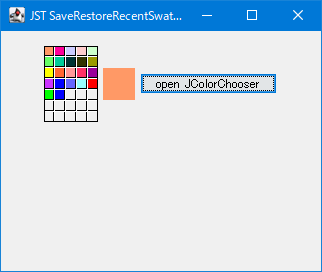
Advertisement
Source Code Examples
RecentSwatchPanel switchPanel = new RecentSwatchPanel();
switchPanel.setBorder(BorderFactory.createLineBorder(Color.BLACK));
switchPanel.colors[0] = Color.RED;
switchPanel.colors[1] = Color.GREEN;
switchPanel.colors[2] = Color.BLUE;
JButton button = new JButton("open JColorChooser");
button.addActionListener(e -> {
JColorChooser cc = new JColorChooser();
AbstractColorChooserPanel[] panels = cc.getChooserPanels();
List<AbstractColorChooserPanel> choosers =
new ArrayList<>(Arrays.asList(panels));
choosers.remove(0);
MySwatchChooserPanel swatch = new MySwatchChooserPanel();
swatch.addPropertyChangeListener("ancestor", event -> {
Color[] colors = swatch.recentSwatchPanel.colors;
if (event.getNewValue() == null) {
System.arraycopy(
colors, 0, switchPanel.colors, 0, colors.length);
} else {
System.arraycopy(
switchPanel.colors, 0, colors, 0, colors.length);
}
});
choosers.add(0, swatch);
cc.setChooserPanels(choosers.toArray(new AbstractColorChooserPanel[0]));
ColorTracker ok = new ColorTracker(cc);
Component parent = getRootPane();
String title = "JColorChooser";
JDialog dialog = JColorChooser.createDialog(
parent, title, true, cc, ok, null);
dialog.addComponentListener(new ComponentAdapter() {
@Override public void componentHidden(ComponentEvent e) {
((Window) e.getComponent()).dispose();
}
});
dialog.setVisible(true);
switchPanel.repaint();
Color color = ok.getColor();
if (color != null) {
label.setBackground(color);
}
});
Description
JColorChooserをシリアライズしてもサンプル(Swatches)タブで使用される最新(Recent)カラーパレットは保存、復元不可(未対応?)- また、サンプル(
Swatches)タブで使用されるDefaultSwatchChooserPanelはパッケージプライベートなので、これをコピーしてMySwatchChooserPanelを作成- 最新(
Recent)カラーパレット用のRecentSwatchPanelもパッケージプライベートなのでこれをパブリックに変更し、外部から操作可能に変更
- 最新(
JColorChooser#setChooserPanels(...)でMySwatchChooserPanelを使用するサンプル(Swatches)パネルを差し替え- サンプル(
Swatches)パネルにPropertyChangeListenerを追加:- 親パネルへの追加イベントで最新(
Recent)カラーパレットへの色配列復元を実行 - 親パネルからの削除イベントで最新(
Recent)カラーパレットからの色配列取得を実行
- 親パネルへの追加イベントで最新(