JTextAreaに行番号を表示
Total: 23052, Today: 4, Yesterday: 4
Posted by aterai at
Last-modified:
Summary
JTextAreaの行番号を表示するコンポーネントを作成し、これを対象となるJTextAreaと同じJScrollPaneのRowHeaderViewに設定します。
Screenshot
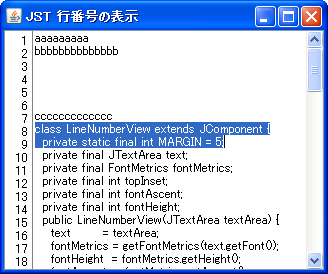
Advertisement
Source Code Examples
class LineNumberView extends JComponent {
private static final int MARGIN = 5;
private final JTextArea textArea;
private final FontMetrics fontMetrics;
// private final int topInset;
private final int fontAscent;
private final int fontHeight;
private final int fontDescent;
private final int fontLeading;
public LineNumberView(JTextArea textArea) {
this.textArea = textArea;
Font font = textArea.getFont();
fontMetrics = getFontMetrics(font);
fontHeight = fontMetrics.getHeight();
fontAscent = fontMetrics.getAscent();
fontDescent = fontMetrics.getDescent();
fontLeading = fontMetrics.getLeading();
// topInset = textArea.getInsets().top;
textArea.getDocument().addDocumentListener(new DocumentListener() {
@Override public void insertUpdate(DocumentEvent e) {
repaint();
}
@Override public void removeUpdate(DocumentEvent e) {
repaint();
}
@Override public void changedUpdate(DocumentEvent e) {
// repaint();
}
});
textArea.addComponentListener(new ComponentAdapter() {
@Override public void componentResized(ComponentEvent e) {
revalidate();
repaint();
}
});
Insets i = textArea.getInsets();
setBorder(BorderFactory.createCompoundBorder(
BorderFactory.createMatteBorder(0, 0, 0, 1, Color.GRAY),
BorderFactory.createEmptyBorder(i.top, MARGIN, i.bottom, MARGIN - 1)));
setOpaque(true);
setBackground(Color.WHITE);
setFont(font);
}
private int getComponentWidth() {
Document doc = textArea.getDocument();
Element root = doc.getDefaultRootElement();
int lineCount = root.getElementIndex(doc.getLength());
int maxDigits = Math.max(3, String.valueOf(lineCount).length());
Insets i = getInsets();
return maxDigits * fontMetrics.stringWidth("0") + i.left + i.right;
// return 48;
}
private int getLineAtPoint(int y) {
Element root = textArea.getDocument().getDefaultRootElement();
int pos = textArea.viewToModel(new Point(0, y));
return root.getElementIndex(pos);
}
@Override public Dimension getPreferredSize() {
return new Dimension(getComponentWidth(), textArea.getHeight());
}
@Override protected void paintComponent(Graphics g) {
g.setColor(getBackground());
Rectangle clip = g.getClipBounds();
g.fillRect(clip.x, clip.y, clip.width, clip.height);
g.setColor(getForeground());
int base = clip.y;
int start = getLineAtPoint(base);
int end = getLineAtPoint(base + clip.height);
int y = start * fontHeight;
int rmg = getInsets().right;
for (int i = start; i <= end; i++) {
String text = String.valueOf(i + 1);
int x = getComponentWidth() - rmg - fontMetrics.stringWidth(text);
y += fontAscent;
g.drawString(text, x, y);
y += fontDescent + fontLeading;
}
}
}
Description
Swing (Archive) - Advice for editor gutter implementation...を参考にして、JTextAreaに行番号を表示しています。
上記のサンプルで使用するJTextAreaは、使用するフォントや余白などは変更不可で各行の高さはすべて同一で不変と想定しています。
JTextPaneでの行番号表示- 折り返しても表示は前の行を継続
- Swing - Line Number in JTextPaneの
LineNumberView(@author Alan Moore) JTextPaneで各行の高さが異なる場合の行番号表示サンプル
- Swing - Line Number in JTextPaneの
- 折り返された行にも行番号を表示
- Swing - line number in jtextpane
EditorKitを使って行番号を表示し、JTextPaneで折り返された行でも表示に従って行番号を割り当てる
- 折り返しても表示は前の行を継続
Reference
- Swing (Archive) - Advice for editor gutter implementation...
- Swing - Line Number in JTextPane
- Swing - line number in jtextpane