JEditorPaneに表示されたフォームからの送信データを取得する
Total: 2718, Today: 1, Yesterday: 1
Posted by aterai at
Last-modified:
Summary
JEditorPaneに表示されたフォームの送信データを取得し、パーセントエンコーディングされた文字列をデコードします。
Screenshot
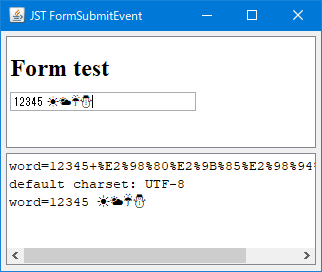
Advertisement
Source Code Examples
JEditorPane editor = new JEditorPane();
HTMLEditorKit kit = new HTMLEditorKit();
kit.setAutoFormSubmission(false);
editor.setEditorKit(kit);
editor.setEditable(false);
String form = "<form action='#'><input type='text' name='word' value='' /></form>";
editor.setText("<html><h1>Form test</h1>" + form);
editor.addHyperlinkListener(e -> {
if (e instanceof FormSubmitEvent) {
String data = ((FormSubmitEvent) e).getData();
logger.append(data + "\n");
String charset = Charset.defaultCharset().toString();
logger.append("default charset: " + charset + "\n");
try {
String txt = URLDecoder.decode(data, charset);
logger.append(txt + "\n");
} catch (UnsupportedEncodingException ex) {
ex.printStackTrace();
logger.append(ex.getMessage() + "\n");
}
}
});
Description
上記のサンプルでは、JEditorPaneに表示されたフォームの送信データをHyperlinkListenerで取得し、application/x-www-form-urlencoded形式でパーセントエンコーディングで符号化された文字列をデコードするテストを行っています。
HTMLEditorKit#setAutoFormSubmission(false)でhtmlフォームの送信を自動的に処理ではなく、FormSubmitEventがトリガーされるように設定してHyperlinkListenerでデータを取得<form>要素にaction='#'のような属性の指定がない場合、NullPointerExceptionが発生する?- フォームの送信データは
java -Dfile.encoding=UTF-8 ...などで指定したファイルエンコーディングに基づいてパーセントエンコーディングされている- このサンプルではファイルエンコーディングを
UTF-8に設定しているが、日本語Windows環境のデフォルトではShift_JIS(windows-31j)のためその範囲外の文字は文字化けする
- このサンプルではファイルエンコーディングを
application/x-www-form-urlencoded形式でパーセントエンコーディングされているので半角スペースは%20ではなく+になっている
Reference
- FormSubmitEvent (Java Platform SE 8)
- HTMLEditorKit#setAutoFormSubmission(boolean) (Java Platform SE 8)
- URLDecoder (Java Platform SE 8)
- Charset#defaultCharset() (Java Platform SE 8)
- java - Making HyperlinkListener Work with JeditorPane NullPointerException - Stack Overflow
- submitイベントでフォームの入力内容を取得