Summary
JWindowの透明度をTimerを使用して変更し、フェードアウトで非表示化するよう設定します。
Screenshot
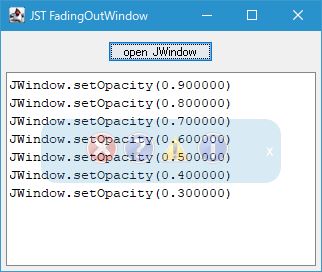
Advertisement
Source Code Examples
JWindow window = new JWindow();
GraphicsConfiguration gc = window.getGraphicsConfiguration();
if (gc != null && gc.isTranslucencyCapable()) {
window.setBackground(new Color(0x0, true));
}
AtomicInteger alpha = new AtomicInteger(100);
Timer animator = new Timer(50, null);
animator.addActionListener(e -> {
int a = alpha.addAndGet(-10);
if (a < 0) {
window.dispose();
animator.stop();
log.append("JWindow.dispose()\n");
} else {
float opacity = a / 100f;
window.setOpacity(opacity);
log.append(String.format("JWindow.setOpacity(%f)%n", opacity));
}
});
Shape shape = new RoundRectangle2D.Float(0f, 0f, 240f, 64f, 32f, 32f);
window.getContentPane().add(makePanel(shape, animator));
window.pack();
window.setLocationRelativeTo(c.getRootPane());
window.setVisible(true);
Description
JWindowの背景色にWindow#setBackground(...)でnew Color(0x0, true)を設定して透明化JWindow#getContentPane()で取得したコンテンツペインに半透明の図形を描画するJPanelを追加JPanelには背景のみ透明なアイコンと親JWindowを閉じるJButtonを追加
JButtonがクリックされたらTimerを起動してJWindow#setOpacity(float)でウィンドウの不透明性を設定- このウィンドウの不透明性設定はウィンドウ背景色のアルファ成分とは異なり子コンポーネントを含めて適用される
- Window#setOpacity(float) (Java Platform SE 8)