ComponentのFocus移動をContainerに追加した順番に設定する
Total: 1043, Today: 3, Yesterday: 1
Posted by aterai at
Last-modified:
Summary
ComponentのFocus移動を親Containerに追加した順番で循環するContainerOrderFocusTraversalPolicyを設定します。
Screenshot
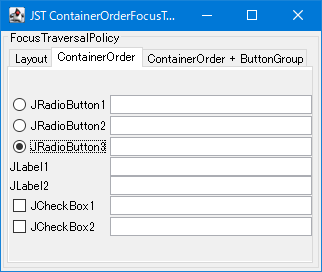
Advertisement
Source Code Examples
JPanel p = new JPanel(new GridBagLayout());
p.setFocusTraversalPolicy(new ContainerOrderFocusTraversalPolicy());
p.setFocusTraversalPolicyProvider(true);
p.setFocusable(false);
GridBagConstraints gbc = new GridBagConstraints();
gbc.fill = GridBagConstraints.HORIZONTAL;
gbc.gridx = 1;
List<JComponent> list = Arrays.asList(
new JRadioButton("JRadioButton1"),
new JRadioButton("JRadioButton2"),
new JRadioButton("JRadioButton3", true),
new JLabel("JLabel1"),
new JLabel("JLabel2"),
new JCheckBox("JCheckBox1"),
new JCheckBox("JCheckBox2"));
for (JComponent c : list) {
if (c instanceof JRadioButton) {
group.add((JRadioButton) c);
} else if (c instanceof JLabel) {
c.setFocusable(false);
}
p.add(c, gbc);
}
gbc.gridx = 2;
gbc.weightx = 1.0;
list.forEach(c -> p.add(new JTextField(), gbc));
Description
LayoutFocusTraversalPolicySwingの軽量コンポーネントのデフォルトContainerOrderFocusTraversalPolicyを継承するDefaultFocusTraversalPolicyはAWTの重量コンポーネント用のデフォルトDefaultFocusTraversalPolicy#accept(...)をオーバーライドして軽量コンポーネントは拒否するので、JPanelなどの軽量コンポーネントにDefaultFocusTraversalPolicyを設定するとタブキーによる子コンポーネントのフォーカス移動が不可になる
- 追加順ではなくレイアウトされた座標などに従って(
SortingFocusTraversalPolicyやLayoutComparatorを参照)フォーカス移動するため、たとえばこのサンプルのJRadioButtonの次のフォーカスは右隣のJTextFieldになる
ContainerOrderFocusTraversalPolicy- コンポーネントの追加順(
Container#getComponentZOrder(...)で取得可能なZ軸順インデックス)でフォーカス移動するFocusTraversalPolicy - たとえばこのサンプルの
JRadioButtonの次のフォーカスはJCheckBoxになる- タブキーによるフォーカス移動で
JRadioButtonの次がJRadioButtonにならないのは、同一ButtonGroup内のボタンはスキップするようBasicButtonUIで設定されているため LayoutFocusTraversalPolicyではJLabelのようなJComponent.WHEN_FOCUSED時のInputMapが存在しないコンポーネントは自動的にフォーカス移動対象外となるが、ContainerOrderFocusTraversalPolicyはそうではないので、このサンプルのJLabelにはsetFocusable(false)を設定することでフォーカス移動の対象から除外している
- タブキーによるフォーカス移動で
- コンポーネントの追加順(
ContainerOrderFocusTraversalPolicy+ButtonGroupFocusTraversalPolicy- ButtonGroup内で最初にフォーカスを取得するJRadioButtonを変更する同様、
ContainerOrderFocusTraversalPolicy#getDefaultComponent(...)をオーバーライドして選択状態のJRadioButtonに初期フォーカスを設定
- ButtonGroup内で最初にフォーカスを取得するJRadioButtonを変更する同様、
Reference
- Focusの移動
- AWTフォーカス・サブシステム
- JRadioButtonのテキスト開始位置が垂直配置したJLabelと揃うよう配置する
JColorChooserの色選択パネルにContainerOrderFocusTraversalPolicyが使用されている
- ButtonGroup内で最初にフォーカスを取得するJRadioButtonを変更する