JInternalFrameのタイトル文字列幅を取得し、その値でJDesktopIconの幅を調整する
Total: 3129, Today: 2, Yesterday: 0
Posted by aterai at
Last-modified:
Summary
JInternalFrameのタイトル文字列幅を取得し、その値をアイコン化した場合のJDesktopIconの幅として適用します。
Screenshot
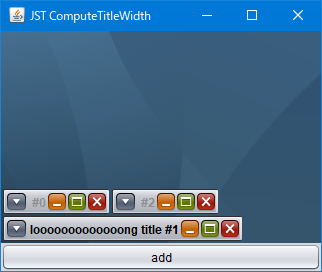
Advertisement
Source Code Examples
JDesktopPane desktop = new JDesktopPane();
desktop.setDesktopManager(new DefaultDesktopManager() {
@Override public void iconifyFrame(JInternalFrame f) {
Rectangle r = this.getBoundsForIconOf(f);
r.width = f.getDesktopIcon().getPreferredSize().width;
f.getDesktopIcon().setBounds(r);
super.iconifyFrame(f);
}
});
desktop.add(createFrame("looooooooooooong title #", 1));
desktop.add(createFrame("#", 0));
// ...
JInternalFrame f = new JInternalFrame(t + i, true, true, true, true);
f.setDesktopIcon(new JInternalFrame.JDesktopIcon(f) {
@Override public Dimension getPreferredSize() {
Dimension d = super.getPreferredSize();
String title = f.getTitle();
Font font = getFont();
if (Objects.nonNull(font)) {
FontMetrics fm = getFontMetrics(font);
int titleW = SwingUtilities.computeStringWidth(fm, title);
// @see javax/swing/plaf/basic/BasicInternalFrameTitlePane.java
// Handler#minimumLayoutSize(Container)
// Calculate width.
int buttonsW = 22;
if (f.isClosable()) {
buttonsW += 19;
}
if (f.isMaximizable()) {
buttonsW += 19;
}
if (f.isIconifiable()) {
buttonsW += 19;
}
Insets i = getInsets();
// 2: Magic number of gap between icons
d.width = buttonsW + i.left + i.right + titleW + 2 + 2 + 2;
// 27: Magic number for NimbusLookAndFeel
d.height = Math.min(27, d.height);
System.out.println("BasicInternalFrameTitlePane: " + d.width);
}
return d;
}
// private void testWidth() {
// Dimension dim = getLayout().minimumLayoutSize(this);
// System.out.println("minimumLayoutSize: " + dim.width);
//
// int buttonsW = SwingUtils.stream(this)
// .filter(AbstractButton.class::isInstance)
// .mapToInt(c -> c.getPreferredSize().width)
// .sum();
// System.out.println("Total width of all buttons: " + buttonsW);
// }
});
Description
JInternalFrame.JDesktopIcon#getPreferredSize()メソッドをオーバーライドしJInternalFrameをアイコン化した場合の推奨サイズを変更- JInternalFrameをアイコン化した場合のサイズを変更する
JInternalFrameのタイトル文字列を取得しSwingUtilities.computeStringWidth(...)で文字列幅を計算する- デフォルトの
JInternalFrameではSwingUtilities2.stringWidth(...)メソッドなどで省略された場合などを考慮しているがこのサンプルでは無視する
- デフォルトの
ClosableButton、MaximizableButton、IconifiableButtonなどの合計幅を計算するjavax/swing/plaf/basic/BasicInternalFrameTitlePane.javaのHandler#minimumLayoutSize(Container)メソッドを参照して値を取得(22+19+19+19)JButtonを計算してgetPreferredSize().widthを合計しても値が異なる?
- 内余白を加算して推奨サイズを返す
super.getPreferredSize()の値が初回とそれ以降で変化するため、このサンプルでは高さに固定値を使用
DefaultDesktopManager#iconifyFrame(JInternalFrame)メソッドをオーバーライドしてJInternalFrameをアイコン化した場合の実サイズを変更- このサンプルは
NimbusLookAndFeelのみ対応でWindowsLookAndFeelなどには未対応
Reference
- JInternalFrameをアイコン化した場合のサイズを変更する
- JInternalFrame.JDesktopIcon (Java Platform SE 8)
- java - Set JInternalFrame minimised size - Stack Overflow