JComboBoxの上下矢印キーによる選択移動アクションを変更する
Total: 1095, Today: 3, Yesterday: 1
Posted by aterai at
Last-modified:
Summary
JComboBoxの上下矢印キーによる選択上下移動アクションがLookAndFeelごとに異なるのでこれを統一します。
Screenshot
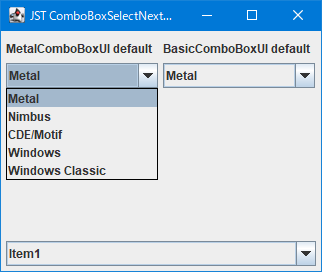
Advertisement
Source Code Examples
JComboBox<LookAndFeelInfo> combo = new LookAndFeelComboBox(model) {
@Override public void updateUI() {
super.updateUI();
String name = getUI().getClass().getName();
if (name.contains("MetalComboBoxUI") || name.contains("MotifComboBoxUI")) {
InputMap im = getInputMap(WHEN_ANCESTOR_OF_FOCUSED_COMPONENT);
im.put(KeyStroke.getKeyStroke("DOWN"), "selectNext2");
im.put(KeyStroke.getKeyStroke("UP"), "selectPrevious2");
}
}
};
Description
MetalLookAndFeel、MotifLookAndFeel- デフォルトは↓(
DOWN)キーにselectNextアクション、↑(UP)キーにselectPreviousアクションが割り当てられている selectNextアクションはドロップダウンリストが表示されている場合は下のアイテムに選択を移動、非表示の場合はドロップダウンリストを開く(選択状態は変化しない)- JComboBoxのドロップダウンリストを上矢印キーでも開くよう設定する
- デフォルトは↓(
// @see javax/swing/plaf/basic/BasicComboBoxUI.java
else if (key == DOWN) {
if (comboBox.isShowing() ) {
if (comboBox.isPopupVisible()) {
if (ui != null) {
ui.selectNextPossibleValue();
}
} else {
comboBox.setPopupVisible(true);
}
}
}
BasicLookAndFeel、WindowsLookAndFeel、NimbusLookAndFeel- デフォルトは↓(
DOWN)キーにselectNext2アクション、↑(UP)キーにselectPrevious2アクションが割り当てられている selectNext2、selectPrevious2アクションではドロップダウンリストは開かずに選択アイテム移動が可能- 編集可能な
JComboBoxやJTableのセルエディタとなるJComboBoxの場合はselectNext2、selectPrevious2アクションでもドロップダウンリストが開く
- 編集可能な
- 上記のサンプル右側の
JComboBoxではMetalLookAndFeel、MotifLookAndFeelの場合もInputMap#put(KeyStroke.getKeyStroke("DOWN"), "selectNext2")などで上下矢印キーでselectNext2、selectPrevious2アクションを使用するよう変更- このため選択された
LookAndFeelへのUIManager.setLookAndFeel(lookAndFeelName)での切り替えがドロップダウンリストを開かずに上下矢印キーのみで可能になる
- このため選択された
- デフォルトは↓(
// @see javax/swing/plaf/basic/BasicComboBoxUI.java
else if (key == DOWN_2) {
// Special case in which pressing the arrow keys will not
// make the popup appear - except for editable combo boxes
// and combo boxes inside a table.
if (comboBox.isShowing()) {
if ((comboBox.isEditable() || (ui != null && ui.isTableCellEditor()))
&& !comboBox.isPopupVisible()) {
comboBox.setPopupVisible(true);
} else {
if (ui != null) {
ui.selectNextPossibleValue();
}
}
}
}