JTextPane内の文字に適用されているスタイル情報を取得する
Total: 2243, Today: 1, Yesterday: 0
Posted by aterai at
Last-modified:
Summary
JTextPaneのCaret位置に存在する文字に適用されているスタイルの属性セットを取得します。
Screenshot
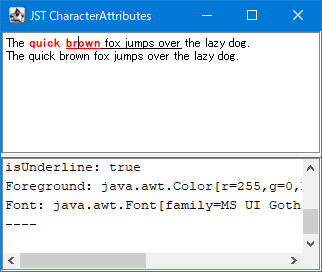
Advertisement
Source Code Examples
StyleContext style = new StyleContext();
StyledDocument doc = new DefaultStyledDocument(style);
// ...
MutableAttributeSet attr1 = new SimpleAttributeSet();
attr1.addAttribute(StyleConstants.Bold, Boolean.TRUE);
attr1.addAttribute(StyleConstants.Foreground, Color.RED);
doc.setCharacterAttributes(4, 11, attr1, false);
MutableAttributeSet attr2 = new SimpleAttributeSet();
attr2.addAttribute(StyleConstants.Underline, Boolean.TRUE);
doc.setCharacterAttributes(10, 20, attr2, false);
JTextPane textPane = new JTextPane(doc);
textPane.addCaretListener(e -> {
if (e.getDot() == e.getMark()) {
AttributeSet a = doc.getCharacterElement(e.getDot()).getAttributes();
append("isBold: " + StyleConstants.isBold(a));
append("isUnderline: " + StyleConstants.isUnderline(a));
append("Foreground: " + StyleConstants.getForeground(a));
append("FontFamily: " + StyleConstants.getFontFamily(a));
append("FontSize: " + StyleConstants.getFontSize(a));
append("Font: " + style.getFont(a));
append("----");
}
});
Description
JTextPaneにCaretListenerを設定してカーソル位置のCharacterElementを取得Element#getAttributes()メソッドを使用してこの文字が保持する属性セットを取得- 取得した属性セットに以下の属性キーが存在するかなどを
StyleConstantsのスタティックメソッドを使用してテストisBold、isUnderline、Foreground、FontFamily、FontSizeFontFamilyを文字列で取得するのではなくFont自体を取得する場合はStyleContext#getFont(AttributeSet)を使用する
Reference
- java - How can I get the font(isBold,isUnderline) of a specific character in jTextPane? - Stack Overflow
- JTextArea内にあるCaret位置の文字のUnicodeコードポイントを表示する