ConvolveOpでコンポーネントにぼかしを入れる
Total: 6026, Today: 1, Yesterday: 2
Posted by aterai at
Last-modified:
Summary
ConvolveOpを使って、使用不可状態のJButtonにぼかしを入れます。
Screenshot
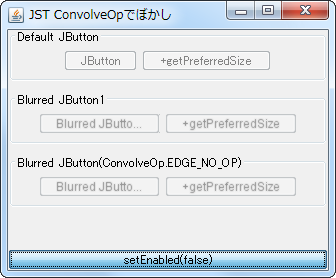
Advertisement
Source Code Examples
class BlurButton extends JButton {
private final ConvolveOp op = new ConvolveOp(
new Kernel(3, 3, new float[] {
.05f, .05f, .05f,
.05f, .60f, .05f,
.05f, .05f, .05f
}), ConvolveOp.EDGE_NO_OP, null);
private BufferedImage buf;
public BlurButton(String label) {
super(label);
// System.out.println(op.getEdgeCondition());
}
@Override protected void paintComponent(Graphics g) {
if (isEnabled()) {
super.paintComponent(g);
} else {
int w = getWidth();
int h = getHeight();
buf = Optional.ofNullable(buf)
.filter(bi -> bi.getWidth() == w && bi.getHeight() == h)
.orElseGet(() ->
new BufferedImage(w, h, BufferedImage.TYPE_INT_ARGB));
Graphics2D g2 = buf.createGraphics();
g2.setFont(g.getFont()); // pointed out by 八ツ玉舘
super.paintComponent(g2);
g2.dispose();
g.drawImage(op.filter(buf, null), 0, 0, null);
}
}
// @Override public Dimension getPreferredSize() {
// Dimension d = super.getPreferredSize();
// d.width += 3 * 3;
// return d;
// }
}
Description
- 上
- デフォルトの
JButton
- デフォルトの
- 中
ConvolveOpを使って、使用不可状態のJButtonにぼかし- Java Swing Hacks 9. 使用不可状態のコンポーネントをぼかし表示するから引用
- 下
WindowsLookAndFeelの場合、右端1ドットの表示が乱れる場合があるのでEdgeConditionをデフォルトのEDGE_ZERO_FILLからEDGE_NO_OPに変更WindowsLookAndFeelの場合、これらのぼかしを入れると文字が拡大されて?(左右のBorderが広いから?)文字列が省略されてしまうのでJButton#getPreferredSize()をオーバーライドして幅を拡大- コメントで八ツ玉舘さんから指摘があり、文字が拡大されるのは
BufferedImageから生成したGraphicsとコンポーネントのGraphicsで異なるフォントが設定されていることが原因と判明 g2.setFont(g.getFont());を使用するよう修正
- コメントで八ツ玉舘さんから指摘があり、文字が拡大されるのは
Reference
- ConvolveOp (Java Platform SE 8)
- 5.8.1 イメージ処理操作の使用方法
- Java Image Processing - Blurring for Beginners
- Java Swing Hacks 9. 使用不可状態のコンポーネントをぼかし表示する