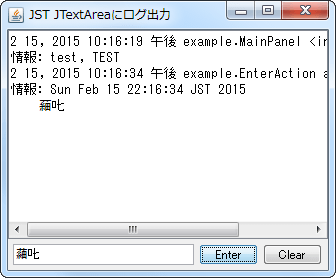概要
概要
Loggerのログ出力をJTextAreaに表示するためのOutputStreamとStreamHandlerを作成します。
Screenshot
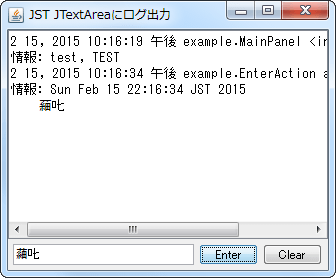
サンプルコード
サンプルコード
class TextAreaOutputStream extends OutputStream {
private final ByteArrayOutputStream buf = new ByteArrayOutputStream();
private final ByteArrayOutputStream buffer = new ByteArrayOutputStream();
private final JTextArea textArea;
public TextAreaOutputStream(JTextArea textArea) {
#spanadd
#spanend
protected TextAreaOutputStream(JTextArea textArea) {
super();
this.textArea = textArea;
}
#spanadd
#spanend
@Override public void flush() throws IOException {
textArea.append(buf.toString("UTF-8"));
buf.reset();
textArea.append(buffer.toString("UTF-8"));
buffer.reset();
}
@Override public void write(int b) throws IOException {
buf.write(b);
#spanadd
#spanend
// // Java 10:
// @Override public void flush() {
// textArea.append(buffer.toString(StandardCharsets.UTF_8));
// buffer.reset();
// }
#spanadd
#spanend
@Override public void write(int b) {
buffer.write(b);
}
#spanadd
#spanend
@Override public void write(byte[] b, int off, int len) {
buffer.write(b, off, len);
}
}
View in GitHub: Java, Kotlin解説
解説
TextAreaOutputStream
-
ByteArrayOutputStreamを使用して、JTextAreaに一行ずつ書き込みを行う
- これを
System.setOut(new PrintStream(new TextAreaOutputStream(textArea), true, "UTF-8"));のように標準出力ストリームに割り当てると、System.out.printlen("xxxxx")などで改行文字が書き込まれたときに、バッファーのflush()が呼び出され、textArea.append(buf.toString("UTF-8"));でJTextAreaに文字列が追記される
-
ByteArrayOutputStreamを使用してJTextAreaに一行ずつ書き込みを行う
- これを
System.setOut(new PrintStream(new TextAreaOutputStream(textArea), true, "UTF-8"));のように標準出力ストリームに割り当てるとSystem.out.println(...)などで改行文字が書き込まれたときにバッファのflush()が呼び出され、textArea.append(buf.toString("UTF-8"));メソッドでJTextAreaに文字列が追記される
TextAreaHandler
- ログ出力を上記の
TextAreaOutputStreamなどに割り当てるため、StreamHandlerを継承するTextAreaHandlerを作成し、Logger#addHandler(...)で設定
-
StreamHandler#setEncoding(...)でエンコーディングをUTF-8に設定
-
StreamHandler#publish(...)、StreamHandler#close(...)をオーバーライド
- ログ出力を上記の
TextAreaOutputStreamなどに割り当てるため、StreamHandlerを継承するTextAreaHandlerを作成しLogger#addHandler(...)で設定
-
StreamHandler#getEncoding()をオーバーライドしてエンコーディングをUTF-8に設定
-
StreamHandler#publish(...)、StreamHandler#close(...)をオーバーライドしてflush()を実行
class TextAreaHandler extends StreamHandler {
private void configure() {
setFormatter(new SimpleFormatter());
try {
setEncoding("UTF-8");
} catch (IOException ex) {
try {
setEncoding(null);
} catch (IOException ex2) {
// doing a setEncoding with null should always work.
// assert false;
ex2.printStackTrace();
}
}
}
public TextAreaHandler(OutputStream os) {
super();
configure();
setOutputStream(os);
super(os, new SimpleFormatter());
}
//@see java/util/logging/ConsoleHandler.java
#spanadd
#spanend
@Override public String getEncoding() {
return StandardCharsets.UTF_8.name(); // "UTF-8";
}
#spanadd
#spanend
// @see java/util/logging/ConsoleHandler.java
@Override public void publish(LogRecord record) {
super.publish(record);
flush();
}
#spanadd
#spanend
@Override public void close() {
flush();
}
}
参考リンク
参考リンク
コメント
 hreflang:
hreflang: