Swing/Preferences のバックアップの現在との差分(No.10)
JFrameの位置・サイズを記憶する
編集者:Terai Atsuhiro~
作成日:2003-09-25
更新日:2021-08-20 (金) 13:59:29
概要
Preferences(レジストリなど)にフレーム(パネル)の位置・サイズを記憶しておきます。
概要
Preferences(レジストリなど)にフレーム(パネル)の位置・サイズを記憶しておきます。Screenshot
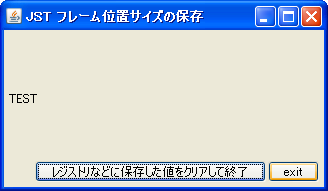
Advertisement
サンプルコード
public abstract class AbstractHogePanel extends JPanel{ final private Point pos = new Point(0, 0); final private Dimension dim = new Dimension(900, 800); private JFrame frame; public AbstractHogePanel() { super(); frame = new JFrame(); frame.setDefaultCloseOperation(JFrame.HIDE_ON_CLOSE); frame.addWindowListener(new java.awt.event.WindowAdapter() { public void windowClosing(WindowEvent e) { exitActionPerformed(null); } }); frame.addComponentListener(new ComponentAdapter() { public void componentMoved(ComponentEvent e) { JFrame frm = (JFrame)e.getSource(); if(frm.getExtendedState()==JFrame.NORMAL) { try{ pos.setLocation(frm.getLocationOnScreen()); }catch(IllegalComponentStateException icse) {} } } public void componentResized(ComponentEvent e) { JFrame frm = (JFrame)e.getSource(); if(frm.getExtendedState()==JFrame.NORMAL) { dim.setSize(getSize()); } } //void componentHidden(ComponentEvent e) {} //void componentShown(ComponentEvent e) }); } private String prefix = ""; protected void setPrefix(String str) { str = str.toLowerCase().trim(); if(str!=null && str.length()>0) { prefix = str+"_"; } } protected void initLocation(Preferences lprefs) { int xpos = lprefs.getInt(prefix+"locx", pos.x); int ypos = lprefs.getInt(prefix+"locy", pos.y); pos.setLocation(xpos,ypos); getFrame().setLocation(pos.x, pos.y); int wdim = lprefs.getInt(prefix+"dimw", dim.width); int hdim = lprefs.getInt(prefix+"dimh", dim.height); dim.setSize(wdim, hdim); this.setPreferredSize(dim); } protected void saveLocation(Preferences lprefs) { lprefs.putInt(prefix+"locx", pos.x); lprefs.putInt(prefix+"locy", pos.y); lprefs.putInt(prefix+"dimw", dim.width); lprefs.putInt(prefix+"dimh", dim.height); try{ lprefs.flush(); }catch(java.util.prefs.BackingStoreException e) { Logger.global.info("バッキングストアに障害が発生したか、 バッキングストアにアクセスできないことが原因で、設定操作を完了 できなかった。"); } } public JFrame getFrame() { return frame; } public void showPanel() { if(getFrame()!=null) { JFrame f = getFrame(); f.setExtendedState(JFrame.NORMAL); f.getContentPane().add(this, BorderLayout.CENTER); f.pack(); f.show(); } } protected class ExitAction extends AbstractAction{ public ExitAction() { super("exit"); } public void actionPerformed(ActionEvent evt) { exitActionPerformed(evt); } } abstract public void exitActionPerformed(ActionEvent e); }
サンプルコード
#spanend
#spanadd
public MainPanel(JFrame frame) {
#spanend
super(new BorderLayout());
this.setBorder(BorderFactory.createEmptyBorder(5, 5, 5, 5));
this.prefs = Preferences.userNodeForPackage(getClass());
frame.addWindowListener(new WindowAdapter() {
@Override public void windowClosing(WindowEvent e) {
saveLocation();
e.getWindow().dispose();
}
});
frame.addComponentListener(new ComponentAdapter() {
@Override public void componentMoved(ComponentEvent e) {
JFrame frame = (JFrame) e.getComponent();
if (frame.getExtendedState() == Frame.NORMAL) {
Point pt = frame.getLocationOnScreen();
if (pt.x < 0 || pt.y < 0) {
return;
}
try {
pos.setLocation(pt);
} catch (IllegalComponentStateException icse) {
icse.printStackTrace();
}
}
}
#spandel
**解説 [#u2bec200]
#spanend
#spandel
上記のサンプルコードは、exitActionPerformedを以下の要領で実装して使います。
#spanend
@Override public void componentResized(ComponentEvent e) {
JFrame frame = (JFrame) e.getComponent();
if (frame.getExtendedState() == Frame.NORMAL) {
dim.setSize(getSize());
}
}
});
Box box = Box.createHorizontalBox();
box.add(Box.createHorizontalGlue());
box.add(clearButton);
box.add(Box.createHorizontalStrut(2));
box.add(exitButton);
add(new JLabel("TEST"));
add(box, BorderLayout.SOUTH);
int wdim = prefs.getInt(PREFIX + "dimw", dim.width);
int hdim = prefs.getInt(PREFIX + "dimh", dim.height);
dim.setSize(wdim, hdim);
setPreferredSize(dim);
Rectangle screen = frame.getGraphicsConfiguration().getBounds();
pos.setLocation(screen.x + screen.width / 2 - dim.width / 2,
screen.y + screen.height / 2 - dim.height / 2);
int xpos = prefs.getInt(PREFIX + "locx", pos.x);
int ypos = prefs.getInt(PREFIX + "locy", pos.y);
pos.setLocation(xpos, ypos);
frame.setLocation(pos.x, pos.y);
#spanadd
}
#spanend
public void exitActionPerformed(ActionEvent e) {
Preferences prefs = Preferences.userNodeForPackage(getClass());
//Preferences prefs = getPreferences();
//prefs.putBoolean("file_flag", xmlCheck.isSelected());
saveLocation(prefs);
JFrame fram = getFrame();
//fram.setDefaultCloseOperation(WindowConstants.HIDE_ON_CLOSE);
fram.dispose();
}
#spanadd
private void saveLocation() {
#spanend
prefs.putInt(PREFIX + "locx", pos.x);
prefs.putInt(PREFIX + "locy", pos.y);
prefs.putInt(PREFIX + "dimw", dim.width);
prefs.putInt(PREFIX + "dimh", dim.height);
try {
prefs.flush();
} catch (BackingStoreException e) {
e.printStackTrace();
}
#spanadd
}
#spanend
#spanadd
コメント
解説
上記のサンプルでは、対象フレームが最大化、最小化された状態で終了した場合、その前の位置サイズを記憶するよう設定しています。参考リンク
- Preferences (Java Platform SE 8)
- Preferences APIの概要
- メモ:
Java 6のPreferences API の概要にある「JavaコレクションAPIの設計に関するFAQ」は「Preferences APIの設計に関するFAQ」の間違い -
Java 8の「Preferences APIの概要」で修正済み
- メモ:
- PersistenceServiceを使ってJFrameの位置・サイズを記憶
