Swing/PositionInGridLayout のバックアップ(No.1)
- バックアップ一覧
- 差分 を表示
- 現在との差分 を表示
- 現在との差分 - Visual を表示
- ソース を表示
- Swing/PositionInGridLayout へ行く。
- category: swing folder: PositionInGridLayout title: GridLayout内でのセル位置を取得する tags: [GridLayout, JPanel, LayoutManager] author: aterai pubdate: 2019-06-17T16:13:12+09:00 description: GridLayoutを設定したJPane内lに配置したJButtonをクリックしたときそのセル位置を取得します。 image: https://drive.google.com/uc?id=1rdkSt62Po3ua2bJiL0XWH4IGa8DGjkom
概要
GridLayoutを設定したJPane内lに配置したJButtonをクリックしたときそのセル位置を取得します。
Screenshot
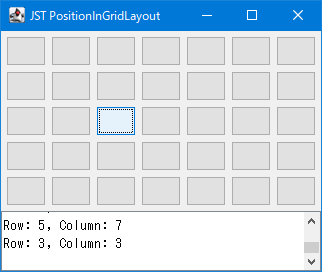
Advertisement
サンプルコード
GridLayout gl = new GridLayout(5, 7, 5, 5);
JPanel p = new JPanel(gl);
p.setBorder(BorderFactory.createEmptyBorder(5, 5, 5, 5));
JTextArea log = new JTextArea(3, 0);
ActionListener al = e -> {
JComponent c = (JComponent) e.getSource();
int idx = p.getComponentZOrder(c);
int row = idx / gl.getColumns();
int col = idx % gl.getColumns();
log.append(String.format("Row: %d, Column: %d%n", row + 1, col + 1));
};
for (int i = 0; i < gl.getRows() * gl.getColumns(); i++) {
JButton b = new JButton();
b.addActionListener(al);
p.add(b);
}
解説
Container#getComponentZOrder(Component)で、コンテナ(JPanel)内のコンポーネント(JButton)のZ軸順インデックスを取得GridLayout#getColumns()でレイアウト(GridLayout)内の列数を取得Z軸順インデックスを列数で割りコンポーネントの存在する行番号を取得Z軸順インデックスを列数で剰余しコンポーネントの存在する列番号を取得
- 最初のセル(左上)は
(0, 0)なので行列にそれぞれ1足してコンポーネントの存在するセル位置をJTextAreaに表示