Swing/LayeredPane のバックアップ(No.21)
- バックアップ一覧
- 差分 を表示
- 現在との差分 を表示
- 現在との差分 - Visual を表示
- ソース を表示
- Swing/LayeredPane へ行く。
- 1 (2004-06-21 (月) 07:16:58)
- 2 (2004-06-21 (月) 07:24:32)
- 3 (2004-08-17 (火) 08:49:35)
- 4 (2004-10-08 (金) 08:00:59)
- 5 (2004-11-04 (木) 10:09:17)
- 6 (2004-12-24 (金) 03:00:00)
- 7 (2005-04-28 (木) 04:33:08)
- 8 (2005-10-30 (日) 17:50:12)
- 9 (2006-02-27 (月) 16:07:22)
- 10 (2006-09-05 (火) 16:37:12)
- 11 (2007-04-10 (火) 16:19:57)
- 12 (2007-10-12 (金) 19:37:58)
- 13 (2008-03-14 (金) 21:42:26)
- 14 (2008-05-09 (金) 15:19:12)
- 15 (2008-06-11 (水) 16:59:42)
- 16 (2013-04-10 (水) 02:43:36)
- 17 (2014-11-01 (土) 00:46:09)
- 18 (2015-03-13 (金) 13:07:20)
- 19 (2016-06-04 (土) 19:23:17)
- 20 (2017-09-12 (火) 14:24:59)
- 21 (2018-08-30 (木) 14:58:47)
- 22 (2020-08-27 (木) 18:26:37)
- 23 (2022-02-01 (火) 22:41:27)
- 24 (2022-08-20 (土) 22:15:25)
- category: swing
folder: LayeredPane
title: JInternalFrameを一番手前に表示
tags: [JLayeredPane, JInternalFrame, JDesktopPane]
author: aterai
pubdate: 2004-06-21T07:16:58+09:00
description: JLayeredPaneを使って、常に一番手前に表示されるJInternalFrameを作成します。
image:

概要
JLayeredPaneを使って、常に一番手前に表示されるJInternalFrameを作成します。
Screenshot
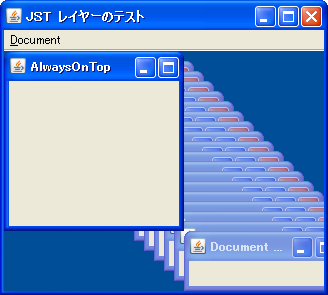
Advertisement
サンプルコード
JInternalFrame iframe = new JInternalFrame("AlwaysOnTop",
true, //resizable
false, //closable
true, //maximizable
true); //iconifiable
iframe.setSize(180, 180);
desktop.add(iframe, Integer.valueOf(JLayeredPane.MODAL_LAYER + 1));
iframe.setVisible(true);
解説
JDesktopPaneは、JLayeredPaneを継承しているので、JInternalFrameを追加するレイヤーを指定することができます。
このサンプルでは、タイトルがAlwaysOnTopのJInternalFrameを、JLayeredPane.MODAL_LAYERの一つ上に設定し、他のJInternalFrame(ここでは後から追加するJInternalFrame)より常に手前に表示されるように設定しています。