Swing/GhostText のバックアップの現在との差分(No.9)
TITLE:JTextFieldにフォーカスと文字列が無い場合の表示
Posted by terai at 2005-11-07
JTextFieldにフォーカスと文字列が無い場合の表示
JTextFieldにフォーカスが無く文字列が空の場合、薄い色でその説明を表示します。-
category: swing
folder: GhostText
title: JTextFieldにフォーカスと文字列が無い場合の表示
tags: [JTextField, Focus, FocusListener]
author: aterai
pubdate: 2005-11-07T16:50:50+09:00
description: JTextFieldにフォーカスが無く文字列が空の場合、薄い色でその説明を表示します。
image:
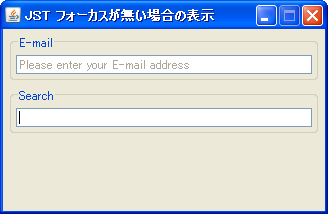
概要
JTextFieldにフォーカスが無く文字列が空の場合、薄い色でその説明を表示します。
- &jnlp;
- &jar;
- &zip;
Screenshot
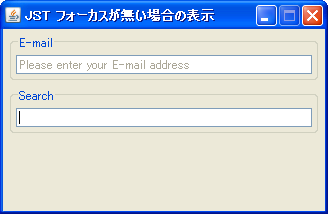
Advertisement
#screenshot
サンプルコード
#spanend
#spanadd
class PlaceholderFocusListener implements FocusListener {
#spanend
private static final Color INACTIVE
= UIManager.getColor("TextField.inactiveForeground");
private final String hintMessage;
#spandel
**サンプルコード [#lf2627f8]
#spanend
#spandel
#code{{
#spanend
#spandel
class GhostFocusListener implements FocusListener {
#spanend
private final String initMessage = "文字列を入力してください";
private final Color dColor = UIManager.getColor("TextField.inactiveForeground");
private final Color oColor = UIManager.getColor("TextField.foreground");
public GhostFocusListener(final JTextComponent tf) {
tf.setForeground(dColor);
tf.setText(initMessage);
public PlaceholderFocusListener(JTextComponent tf) {
hintMessage = tf.getText();
tf.setForeground(INACTIVE);
}
public void focusGained(final FocusEvent e) {
JTextComponent textField = (JTextComponent)e.getSource();
String str = textField.getText();
Color col = textField.getForeground();
if(initMessage.equals(str) && dColor.equals(col)) {
textField.setForeground(oColor);
textField.setText("");
#spanadd
#spanend
@Override public void focusGained(FocusEvent e) {
JTextComponent tf = (JTextComponent) e.getComponent();
if (hintMessage.equals(tf.getText())
&& INACTIVE.equals(tf.getForeground())) {
tf.setForeground(UIManager.getColor("TextField.foreground"));
tf.setText("");
}
}
public void focusLost(final FocusEvent e) {
JTextComponent textField = (JTextComponent)e.getSource();
String str = textField.getText().trim();
if("".equals(str)) {
textField.setForeground(dColor);
textField.setText(initMessage);
#spanadd
#spanend
@Override public void focusLost(FocusEvent e) {
JTextComponent tf = (JTextComponent) e.getComponent();
if ("".equals(tf.getText().trim())) {
tf.setForeground(INACTIVE);
tf.setText(hintMessage);
}
}
}
解説
上記のサンプルでは、下のJTextFieldからフォーカスが失われた時、まだ何も入力されていない場合は、そのJTextFieldの説明などを薄く表示することができるようにしています。解説
上記のサンプルでは、JTextFieldからフォーカスが失われた時にまだ何も入力されていない場合はそのJTextFieldの説明などを透かし文字として薄く表示しています。
参考リンク
- -
-
Java 1.7.0以上の場合JLayerを使用して同様にヒント文字列を描画可能
- JTextFieldに透かし画像を表示する
#spanend #spanadd class PlaceholderLayerUI extends LayerUI<JTextComponent> { #spanend private static final Color INACTIVE = UIManager.getColor("TextField.inactiveForeground"); private final JLabel hint; #spandel **コメント [#h0951933] #spanend public PlaceholderLayerUI(String hintMessage) { super(); this.hint = new JLabel(hintMessage); hint.setForeground(INACTIVE); } #spanadd #spanend @Override public void paint(Graphics g, JComponent c) { super.paint(g, c); if (c instanceof JLayer) { JLayer jlayer = (JLayer) c; JTextComponent tc = (JTextComponent) jlayer.getView(); if (tc.getText().length() == 0 && !tc.hasFocus()) { Graphics2D g2 = (Graphics2D) g.create(); g2.setPaint(INACTIVE); Insets i = tc.getInsets(); Dimension d = hint.getPreferredSize(); SwingUtilities.paintComponent(g2, hint, tc, i.left, i.top, d.width, d.height); g2.dispose(); } } } #spanadd #spanend @Override public void installUI(JComponent c) { super.installUI(c); if (c instanceof JLayer) { ((JLayer) c).setLayerEventMask(AWTEvent.FOCUS_EVENT_MASK); } } #spanadd #spanend @Override public void uninstallUI(JComponent c) { super.uninstallUI(c); if (c instanceof JLayer) { ((JLayer) c).setLayerEventMask(0); } } #spanadd #spanend @Override public void processFocusEvent(FocusEvent e, JLayer<? extends JTextComponent> l) { l.getView().repaint(); } #spanadd } #spanend #spanadd
参考リンク
- JTextFieldに透かし画像を表示する
- JPasswordFieldにヒント文字列を描画する
-
JPasswordFieldの場合setText(String)は使用できないので透かし画像と同じ要領でpaintComponentをオーバーライドして文字列を描画
-
- JComboBoxでアイテムが選択されていない場合のプレースホルダ文字列を設定する