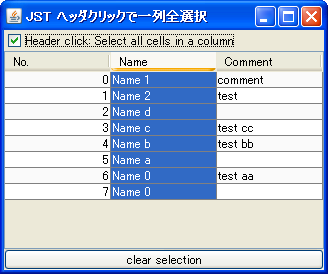Swing/ColumnSelection のバックアップの現在との差分(No.1)
TITLE:JTableHeaderをクリックしてそのColumnのセルを全選択
JTableHeaderをクリックしてそのColumnのセルを全選択
編集者:Terai Atsuhiro~
作成日:2005-04-04
更新日:2021-10-26 (火) 23:59:10
概要
JTableHeaderをクリックしたとき、そのColumn以下にあるセルを全選択します。
Screenshot
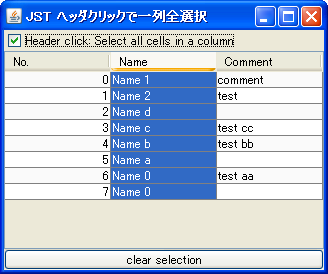
Advertisement
概要
JTableHeaderをクリックしたとき、そのColumn以下にあるセルを全選択します。#screenshot
サンプルコード
#spanend
#spandel
JTextArea textArea = new JTextArea("ComponentPopupMenu Test");
#spanend
#spandel
textArea.setComponentPopupMenu(new TextComponentPopupMenu(textArea));
#spanend
#spandel
#spanend
#spandel
table = new JTable(model) {
#spanend
private final Color evenColor = new Color(250, 250, 250);
@Override
public Component prepareRenderer(TableCellRenderer tcr, int row, int column) {
Component c = super.prepareRenderer(tcr, row, column);
if(isCellSelected(row, column)) {
c.setForeground(getSelectionForeground());
c.setBackground(getSelectionBackground());
}else{
c.setForeground(getForeground());
c.setBackground((row%2==0)?evenColor:getBackground());
}
return c;
}
#spandel
};
#spanend
#spanadd
* サンプルコード [#sourcecode]
#spanend
#spanadd
#code(link){{
#spanend
#spanadd
JTable table = new JTable(model);
#spanend
table.setCellSelectionEnabled(true);
#spandel
final JTableHeader header = table.getTableHeader();
#spanend
#spanadd
JTableHeader header = table.getTableHeader();
#spanend
header.addMouseListener(new MouseAdapter() {
public void mousePressed(MouseEvent e) {
if(!check.isSelected()) return;
if(table.isEditing()) {
@Override public void mousePressed(MouseEvent e) {
if (!check.isSelected()) {
return;
}
if (table.isEditing()) {
table.getCellEditor().stopCellEditing();
}
int col = header.columnAtPoint(e.getPoint());
table.changeSelection(0, col, false, false);
table.changeSelection(table.getRowCount()-1, col, false, true);
table.changeSelection(table.getRowCount() - 1, col, false, true);
}
});
- &jnlp;
- &jar;
- &zip;
解説
上記のサンプルでは、JTableHeaderにマウスリスナーを追加し、JTableHeader#columnAtPoint(Point)メソッドを使って、クリックされたColumnを取得するようになっています。解説
上記のサンプルでは、JTableHeaderにMouseListenerを追加し、JTableHeader#columnAtPoint(Point)メソッドを使ってマウスでクリックされた位置にあるTableColumnを取得しています。
Column全体の選択は、changeSelectionメソッドを二回使用することで行っています。
-
TableColumn全体の選択はchangeSelectionメソッドを2回使用することで実現している
参考リンク
- JTableに行ヘッダを追加
- 行ヘッダをクリックして行の全選択
参考リンク
- JTableに行ヘッダを追加
- 行ヘッダをクリックして行の全選択